kottke.org posts about telephony
- I’m kind of amazed that this thing lives up to the expectations I had for it. It’s an amazing device.
- To read RSS, just put a feed address into Safari and Apple redirects it through their iPhone feed reader. But it’s very much of an a la carte thing, one feed at a time. What’s needed is a proper newsreader with its own icon on home screen. Workarounds for now: Google Reader looks nice or you could make a collective feed that combines all the feeds you want to read on your iPhone and use that with the iPhone feed reader (Meg’s idea).
- I skipped the index finger and am right into the two thumb typing. With the software correction, it’s surprisingly easy. Or maybe I just have small lady thumbs.
- After fiddling with it for an hour, I know how to work the iPhone better than the Nokia I had for the past 2 years, even though the Nokia has far fewer capabilities.
- I could use the Google Maps app forever.
- When I go back to using my Macbook Pro, I want to fling stuff around the screen like on the iPhone. It’s an addictive way to interface with information.
- Finding Nemo looked really nice on the widescreen display.
- You can pinch and expand with two thumbs instead of your thumb and index finger.
- The camera is not what you would call great, but it’s as good as my old phone’s, which is about all I want out of it. The lack of video is a bit of a bummer.
- I Twittered from on line at the AT&T store that the line was moving slowly because they were doing in-store credit checks and contract sign-ups, contrary to what everyone had been told by Apple beforehand. That was not the case. They were just being super careful with everything…each phone and the bag that it went into had a bar code on it and they were scanning everything and running phones from the back of the store one at a time. The staff was helpful and courteous and it was a very smooth transaction, all things considered. I was on line for 2 hours before the store opened and then another 2 hours waiting to get into the store.
- The alert options (ringtones, vibrate options, messaging alerts, etc.) aren’t as fine-grained as I would like, but they’ll do for now.
- I have not tried the internet stuff on anything but my home WiFi network, so I don’t know about the EDGE network speed. Will try it out and about later.
- The Google Maps display shows the subway stops but not the full system map. Workaround: stick a JPG of the subway map in your iPhoto library and sync it up to the iPhone. Voila, zoomable, dragable NYC subway map.
- Wasn’t it only a year or two ago that everyone was oohing and aahing over Jeff Han’s touchscreen demos? And now there’s a mass-produced device that does similar stuff that fits it your pocket. We’re living in the future, folks…the iPhone is the hovercar we’ve all been waiting for.
Update:
- The iPhone is the first iPod with a speaker. Which means that in addition to using it as a speakerphone, you can listen to music, podcasts, YouTube videos, and movies without earphones. Which might seem a bit “eh”, but won’t once you have 15 people gathered around watching and listening to that funny bit from last night’s Colbert Report. You know, the Social.
- I’m getting my mail right off my server with IMAP, so when it gets to the phone, it hasn’t gone through Mail.app’s junk filters…which basically means that mail on the iPhone is useless for me. In the near future, I’m going to set things up to route through GMail prior to the phone to near-eliminate the spam.
- Tried the EDGE network while I was out and about. Seemed pretty speedy to me, not noticeably slower than my WiFi at home…which may say more about Time Warner’s cable modem speeds than EDGE.
- BTW, all of these first impressions are just that. You can’t judge a device or an interface without using it day to day for awhile. I’m curious to see how I and others are still liking the phone in two weeks.
- Everytime I connect the iPhone to my computer, Aperture launches. Do not want.
Video about how the keyboard software for the iPhone works. As suspected, learning the keyboard requires some techniques not needed for using a regular keyboard but once you get used to them, the two-thumbed typing shown in the final scene seems pretty quick.
David Pogue writes that the iPhone lives up to most of its hype. Summary: typing is so-so, browser good, network slow, email is great, and a modified Russian reversal joke: “On the iPhone, you don’t check your voice mail; it checks you”. (thx, david)
Update: Walt Mossberg has a much more in-depth review…he liked it less than Pogue, I think. Regarding the Microsoft Exchange incompatibility speculation: “It can also handle corporate email using Microsoft’s Exchange system, if your IT department cooperates by enabling a setting on the server.”
Update: Steven Levy weighs in with a review in Newsweek. I wonder how many review phones got sent out? I’m guessing less than 20.
I’ve been keeping up with the latest iPhone news but I haven’t been telling you about it…partially because my poor pal Merlin is about to pop an artery due to all the hype. Anyway, it’s Friday and he’s got all weekend to clean that up, so here we go. The big thing is a 20-minute guided tour of the device, wherein we learn that there’s a neat swiping delete gesture, you can view Word docs, it’s thumb-typeable, the earbuds wires house the world’s smallest remote control, Google Maps have driving directions *and* traffic conditions, and there’s an “airplane mode” that turns off all the wifi, cell, and Bluetooth signals for plane trips. It looks like the iPhone will be available online…here’s the page at the Apple Store. What else? It plays YouTube videos. iPhone setup will be handled through iTunes: “To set up your iPhone, you’ll need an account with Apple’s iTunes Store.”
Stuff from Steve Jobs’ WWDC keynote this morning: new version of Safari for Mac *and* Windows (downloadable beta), developing for iPhone can be done with HTML & JavaScript…just like Dashboard widgets, new Finder and Desktop, and Apple’s web site is completely redesigned.
Update: From the reaction I’m hearing so far, it’s difficult to tell what was more disappointing to people: Jobs’ keynote or The Sopronos finale. Also, a Keynote bingo was possible (diagonally, bottom left to top right)…no report yet as to whether anyone yelled out during the show.
Update: TUAW is reporting that someone in the crowd yelled “bingo” 35 minutes into the keynote, but if you look at the card, a bingo was only possible when the iPhone widgets were announced towards the end. Disqualified for early non-bingo! (thx, alex)
As people exchange their land lines for mobile phones, phone books are getting smaller. “Americans have not been eager to list their cell numbers in phone books. Consumers and privacy advocates balked at the idea in 2004, when most of the big wireless carriers said they wanted to compile a nationwide directory. Cellphones may make it easier for people to reach each other, yet Americans are very guarded about whom they want calling them.”
Apple has released three new iPhone ads in advance of the device’s release date on June 29. The third ad is the money spot. The only remaining question: how likely am I to get one within a week or two of release without standing in line for hours on end? (via df, who notes that “No other cell phone is advertised by showing off the user interface.”)
Profile by Ken Auletta of Walt Mossberg, the WSJ’s technology columnist. It was interesting reading Mossberg’s opinion of the Sprint/Samsung UpStage. A couple friends of mine were testing this phone before it came out and it was one of the most poorly designed technology products that I’ve ever held in my hand. Who knows if the iPhone will actually be worth a crap, but Steve Jobs must rub his hands together with glee when he sees his competitors come out with stuff like this. Mossberg was too easy on it. Auletta has previously profiled Barry Diller, Pointcast, Andy Grove, and Nathan Myhrvold for the New Yorker.
Artist Christian Marclay says that Apple contacted him about using his short film Telephones for their iPhone commercial. He refused and they went ahead and made the commercial using the same idea with different footage. Says Marclay, “the way they dealt with the whole thing is pretty sleazy”. TouchExplode gets credit for spotting the reference. (via df)
Adam and David recently reminded me of pocket, an episode of 0sil8 I did back in 2001 (the second-to-last episode actually):
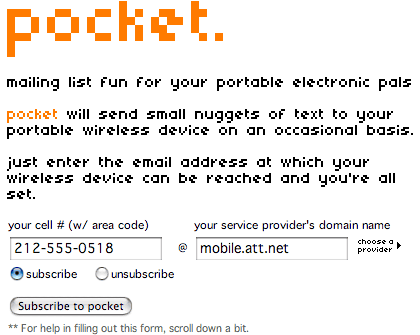
pocket was a broadcast mailing list for mobile phones. People signed up and then I sent them SMS messages on their phones periodically. As I recall it only lasted a few weeks before I shut it down; there just didn’t seem to be anything interesting about broadcasting short messages to a group of friends and strangers.
A commercial for the iPhone aired during the Oscars last night. Rick Silva noticed that it was a lot like artist Christian Marclay’s 1995 piece Telephones (the relevant clip starts at 3:40) and, to a lesser extent, Matthias Mueller’s film, Home Stories. Nice detective work!
Update: Here’s a list of all the actors in the iPhone commercial (except one).
Update: The missing “French Woman” is Audrey Tautou from Amelie. (thx to several folks who wrote in)
Jargon watch: “book” as a synonym for “cool”. Sample usage: “That YouTube video is so book.” As books are decidedly uncool, you might wonder how this usage came about. Book is a T9onym of cool…both words require pressing 2665 on the keypad of a mobile phone but book comes up before cool in the T9 dictionary, leading to inadvertent uses of the former for the latter. (thx, david)
The Twilight Years of Cap’n Crunch, an article on olde tyme hacker, phone phreak, and tech legend John Draper. I met Draper at Etech one year; he seemed like a brilliant man not quite at ease with society. (Also, when you see a phrase like “rave scene” in a WSJ article, it’s probably a euphemism for something.)
Regarding some of the points in my iPhone round-up from yesterday, David Pogue has some answers to those questions and a whole lot more in his iPhone FAQ. “Is it ambidextrous? -No.” What does that even mean? As a lefty, am I out of luck? (via df)
By now you’ve all heard about the iPhone and read 60 billion things about it, so I’ll get straight to it. I’ve been tracking some of the best points from around the web and jotted down some thoughts of my own.
Caveat: Evaluating an interface, software or hardware, is difficult to do unless you have used it. An interface for something like a mobile phone is something you use on the time-scale of weeks and months, not minutes or hours. There are certain issues you can flag as potential problems, challenges, or triumphs after viewing demos, descriptions of functions, and the like, but until you’re holding the thing in your hand and living with it day-to-day, you really can’t say “this is going to work this way” or “I don’t like the way that functions” with anything approaching absolute confidence. With that said:
- In his keynote announcing it, Steve Jobs said the killer app for the iPhone was voice. The thing is, many people you talk to who are are under 35 use their phones more and more for text and less and less for voice. Same thing for Treo and Blackberry aficionados. Does the text entry via the touchscreen work as well as text entry via a mini keyboard? The tactility of raised buttons provides a lot of feedback to the typer’s fingers that a touchscreen does not. (Jason Fried said: “When you touch the [iPhone] it doesn’t touch you back.”) Can you type on it with your thumbs? What about if your thumbs are large? I know people who can text without looking at the keypad and/or Blackberry keyboard, that’s out the window with the touchscreen. Can you dial with one hand?
The touchscreen text entry is the biggest issue with the iPhone. If it works well, the iPhone has a good shot at success, and if not, it’s going to be very frustrating for those that rely on their mobile for text…and every potential customer of the iPhone is going to hear about that shortcoming and shy away.
- The price is pretty high. So was the price for the first iPod. And the Macintosh. Apple will approach this in a similar way to the iPod…start with a premium product at the high end and work their way down to shuffle-land. It isn’t difficult to imagine an iPhone nano that just does voice, SMS, music, and a camera. (Or an iPhone shuffle…you press the call button and it randomly calls someone from the ten contacts the shuffle synched from your computer that morning.)
- I guess we know why iPod development has seemed a little sluggish lately. When the Zune came out two months ago, it was thought that maybe Apple was falling behind, coasting on the fumes of an aging product line, and not innovating in the portable music player space anymore. I think the iPhone puts this discussion on the back burner for now. And the Zune? The supposed iPod-killer’s bullet ricocheted off of the iPhone’s smooth buttonless interface and is heading back in the wrong direction. Rest in peace, my gentle brown friend.
- How long before the other iPods start working like the iPhone? I imagine a widescreen video iPod with touchscreen but without a phone, wifi, camera, etc. will be introduced at some point after the iPhone comes out in June. Without the need for the clickwheel, the shape of the video and nano iPods becomes much more flexible. If they can cram all the memory and electronics into a smaller space, the nano could be half its current height with a touchscreen.
- What’s really kind of sad about the intensely exuberant reaction to the iPhone is that the situation with current mobile phones are so bad in the first place. It’s not like we didn’t see any of this coming or couldn’t imagine the utility of the iPhone’s features. Visual voicemail is a good idea, but the reason Nokia or Motorola didn’t introduce it years ago is that the carriers (Sprint, Verizon, T-Mobile, etc.) don’t want to support it despite its obvious utility and ease of implementation. (T-Mobile sends my Nokia phone a text message every time I get a voicemail…what could be simpler than sending the number along with it and shunting those messages to a special voicemail app on the phone to see a list of them? Listening to them out of sequence would be a bit harder, but doable. Blackberry announced they were doing this back in 2005.) Integrated Google Maps, email, and search makes obvious sense too. As for the touchscreen, we’ve all seen Jeff Han’s work on multi-touch interaction, Minority Report, and Wacom’s Cintiq, not to mention the mousepads on the MacBooks and the iPod’s clickwheel. The Japanese are pretty unimpressed with the whole thing.
What *is* fantastic about the iPhone is the way that they’ve put it all together; features are great, but it’s all about the implementation. Apple stripped out all the stuff you don’t need and made everything you do need really simple and easy. (That’s the way it appears anyway…see above caveat.)
- Regarding the above, a relevant passage from a Time magazine article on how the iPhone came about:
One reason there’s limited innovation in cell phones generally is that the cell carriers have stiff guidelines that the manufacturers have to follow. They demand that all their handsets work the same way. “A lot of times, to be honest, there’s some hubris, where they think they know better,” Jobs says. “They dictate what’s on the phone. That just wouldn’t work for us, because we want to innovate. Unless we could do that, it wasn’t worth doing.” Jobs demanded special treatment from his phone service partner, Cingular, and he got it. He even forced Cingular to re-engineer its infrastructure to handle the iPhone’s unique voicemail scheme. “They broke all their typical process rules to make it happen,” says Tony Fadell, who heads Apple’s iPod division. “They were infected by this product, and they were like, we’ve gotta do this!”
- From the video, it looks like it take four clicks (after unlocking the phone) to make a phone call. For everyday use, that seems excessive. I hope there’s going to be some sort of speed dial mechanism…with my current phone, pressing “2” and then “send” calls my wife (which I can basically do without looking, BTW).
- I don’t know what the state of the art is in voice recognition these days, but I’m a little surprised that’s not an input option here. To call someone, you say their name (my current phone does this). To text someone, you speak the message and they get the text on their end. Speaking “Google Maps, sushi near 10003” would have the expected result.
- Or maybe drawing graffiti on the screen with your fingers and other gestural input methods? You could have different swipes and taps as a speed dial mechanism…swipe the screen from top left to bottom right and then tap in the lower right hand corner to call mom, that sort of thing. Or Morse code maybe? ;)
- The OS X included with the phone obviously isn’t the version that’s running on my Powerbook right now. John Gruber proves that footnotes are often more interesting than the referring text and offers this little tidbit:
That is to say the core operating system at the core of Mac OS X, the computer OS used in Macs, and “OS X”, the embedded OS on the iPhone. More on this soon in a separate fireball, but do not be confused: Mac OS X and OS X are not the same thing, although they are most certainly siblings. The days of lazily referring to “Mac OS X” as “OS X” are now over.
Several people have speculated that the iPhone’s version of OS X is actually a preview of what we’ll be getting with Leopard, the next version of Mac OS X.
- Lance warns us of the dreaded version 1.0 hardware from Apple.
- My favorite thing about the iPhone is the Google Maps integration. I would use that at least 4-5 times a week.
- Will phone numbers and addresses detected on web pages in Safari be clickable? Click to dial a phone number, click to look up an address with Google Maps, that sort of thing. Update: There’s a video online somewhere (anyone?) of a demo that shows a URL in an email and/or text message that’s clickable. (thx, Deron)
- The resolution of the screen on the iPhone is 160 ppi. People who have seen it close up report that the screen is extremely crisp and clear. Apple displays have been higher than 72 ppi for quite awhile, now but not as high as 160. How soon can we expect 160 ppi on the MacBooks?
- Double the width of the iPhone and you’ve got the iTablet. 640x480, a bigger virtual keyboard to type on, etc. Just a thought.
- My friend Chris suggested that it should ship with a dock that hooks directly to a monitor. Attach a keyboard and mouse to the monitor and voila!, you’ve got the world’s smallest portable computer.
- iPhone trademark dispute between Apple and Cisco: booorrrrr-ring.
- This is one of the biggest questions in the hardcore technology community: will Apple allow 3rd party development of widgets and apps for the iPhone? Right now it seems like they might not, but there’s a lot of speculation in the absence of information going on. It sure would be nice if they did, but Apple doesn’t have a good track record here. I bet the Dodgeball and Upcoming folks are looking at the integrated Google Maps and wishing they could integrate their apps in the same way. (And Flickr too!)
- Games! A no-brainer. Probably lots you can do with the motion sensors and proximity detectors, not to mention the touchscreen. Although the touchscreen does make it difficult to see and control the onscreen action at the same time. How would you play Pac-Man on the iPhone?
- Available in more than one color? Probably a few months after launch…or it could be right away.
- Parallels running on the iPhone was a joke, folks. Just pulling your ARM.
- Don’t you think that maybe every company should fire their founders after a few years and then hire them back a few years later? I mean, how crazy is it that Apple birthed the Apple II and the Macintosh — each a significant achievement that taken alone would have sealed Apple’s reputation for innovation in the history of computing — and then fired the guy that got them there, stumbled badly enough that they were heading for mediocrity and obscurity, and then brought Jobs back, who spurred a string of successes that has nearly overshadowed the company’s earlier achievements: OS X, the iMac, the iBooks/PowerBooks/MacBooks, the iPod, iTMS, and now the iPhone. It’s insane! Not to mention fun to watch. Perhaps Google should fire Larry and Sergey with the idea that they’ll take them back in a few years when they’re a little older, a little wiser, a little more seasoned in business, with a new perspective, and possessing an enormous amount of motivation to prove that their dismissal was a bad move.
- My favorite comment from the Digg thread about the model iPhone I made out of cardboard: “Nothing says you’ve never kissed a girl like toting around a paper iPhone.”
- From the Time article, a quote from Steve Jobs about how Apple does business: “Everybody hates their phone and that’s not a good thing. And there’s an opportunity there.”
- Interesting thoughts from Adam Baer in the wake of the iPhone announcement:
Apple has figured out a way to retain a hold on hearts and minds in a business previously based on bytes. I applaud its designs, I worry about its tactics and what they mean for the future of marketing and group think. A group that wants our devotion but doesn’t need the press, doesn’t want the press, can’t keep the press off its backs, is a group that’s more interested in mind control than in improving lives with its products.
- Some miscellaneous links: Watch the MacWorld keynote with the iPhone announcement. Fortune piece on how Apple kept the iPhone a secret for two years. David Pogue got an hour of hands-on time with the iPhone. The Digg post of the announcement got almost 20,000 diggs, more than 1,400 comments, and nearly crashed my browser when I went to look at it.
And that’s enough, I think.
Comparison of the iPhone with other smart phones…a nice companion piece to the comparison of my cardboard iPhone to various iPods, mobile phones, etc. So far, the market thinks that Apple’s got something good on their hands: Apple stock was up $7.10 today while RIMM (makers of Blackberry) dropped $11.16.
Apple’s new iPhone looks like a thing of beauty. Widescreen touch interface, no buttons, runs OS X, useful widgets, integrated email, Google Maps, Google/Yahoo search, visual voicemail (see who voicemail is from before you call), SMS, Wifi, etc. etc. Oh, and it plays music.
A lot of people are wondering just how big this thing is. Using the technical specs from apple.com, I grabbed some cardboard, scissors, and glue and made a scale model of the iPhone. Here it is:

My hands aren’t that big (I can barely palm a basketball on a good day), but it still seems to fit pretty well. How does it stack up against similar devices?
Here’s the iPhone vs. my current mobile phone, the Nokia 7610:

iPhone vs. a 5G iPod:

Thickness of the cardboard iPhone vs. the 5G iPod:
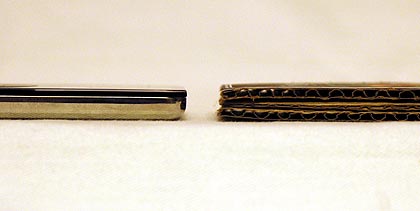
1G iPod shuffle, 3G iPod, 5G iPod and the iPhone:

iPhone vs. a TiVo remote and a Wii remote:


That’s all the gadgets I could find on a couple of hours notice.
I also dug up something I wrote a couple of years ago in the gigantic text file I keep on my Powerbook of ideas for kottke.org posts. 99% of the stuff in that file is completely dunderheaded, but I have to say I hit close to the mark on this one:
true convergence of phone + mp3 player will happen when someone solves this user experience puzzle: physically not enough room for two optimized interfaces (one for calls, one for music) on same small device. possible solution: no buttons, replace with touch screen that covers the whole front with one-touch switching between modes…
Once we’re able to get our hands on it and use the interface, the iPhone could turn out to be a disappointment, but they’re heading in the right direction at least. More thoughts soon.
(Like this story? Digg it.)
Some mobile phones come with water damage stickers that change color when they get wet, thereby voiding the warranty on your phone if it stops working, no matter if the color change and the breakage is related. “As a designer, I would much prefer to look at the problem as ‘How can we improve the sealing of phones so that water ingress is no longer a major problem?’ than ‘How can we design something to cover our backs and shift all the blame onto the user for our design fault?’”
The oh, don’t forget site offers an easy way to send yourself (and other people) reminders to a mobile phone. An API for this would be great…you could (theoretically) send all your iCal appointment alarms to the service.
There’s a bit of a shout-out to citizen journalism in Superman Returns. Mid-movie, Daily Planet Editor in Chief White, Lois Lane, and Jimmy Olsen look at some photos of Superman spread across the chief’s desk. They’re great, iconic photos of the Man of Steel in action. White berates Olsen (and I’m paraphrasing here), “these are great and they were taken by a kid with a cameraphone. Whadda you got, Olsen?” Olsen throws his photos down on the desk; the one on top depicts a distant blurry streak across a blue sky.
“Look, in the sky, Chief.”
“It’s a bird.”
“It’s a plane.”
“No, look, it’s…”
Score one for the man on the scene.
Call A Ball is an idea for a soccer ball vending machine where balls are dispensed via an SMS from a mobile phone. You can also issue a “challenge” for other players to meet you at the machine. And if you’d like to keep the ball, it’s charged to your phone bill.
Newer posts
Older posts





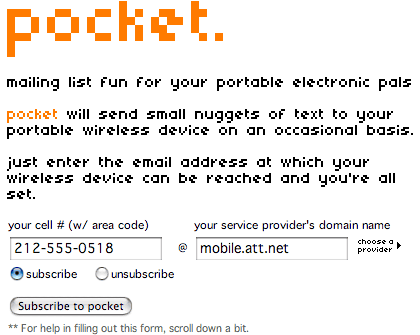



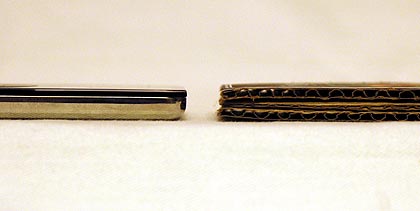



Stay Connected