Apple Watch font on OS X Yosemite
I just upgraded to OS X Yosemite yesterday1 and the Helvetica as the system font is as jarring as everyone says it is. But that new Apple Watch font, San Francisco, seems really nice. So of course someone has worked out a way to use the Watch font as the system font on Yosemite. Here’s what you do…just type the following in Terminal.app:
ruby -e “$(curl -fsSL https://raw.github.com/wellsriley/YosemiteSanFranciscoFont/master/install)”
Then restart your computer. Full instructions are on GitHub. Here’s what it looks like:
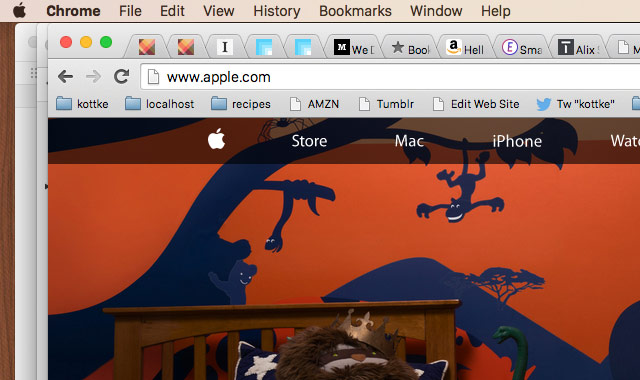
Pretty nice. But it’s not perfect. For instance, look at the text in the Chrome tabs…it’s not aligned correctly. And if you have the fast user switching menu enabled in the menu bar, that’s weirdly misaligned too. If you’d like, you can also switch back to using the previous font, Lucida Grande.
From 10.8, no less. I’d been wary of upgrading for the past couple years due to the 15 hours I’d have to spend getting my development environment back into working order again. New version of Apache? Perl moved? Oh, I need to install memcached again? Where did all my configuration files go? [hair tearing out noise] But recently I moved my web development to Vagrant and holy crap is that a game changer. After updating OS X last night, I just issued a quick ‘vagrant up’ command and there was my dev environment, just like I left it. Awesome.↩





Stay Connected