Your Dock, if you please
Giles Turnbull wrote a fun piece for O’Reilly showcasing the Docks of some OS X users. This is my Dock (well, as of last week…the one on my new Powerbook looks a bit different now). What does yours look like? Post a screenshot to your site and paste a link (and description if you’d like) to it in the comments.
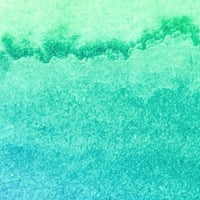



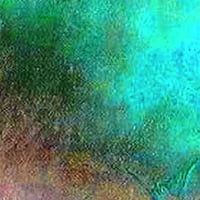
Reader comments
KenOct 01, 2003 at 4:35PM
Here's mine...
Jon GalesOct 01, 2003 at 4:41PM
Here's mine... I am a "default position" person like you. Also keep things as small as possible (the screen cap is actual size). I just go by the pictures... No need for anything big.
I love the idea, and it's interesting to see who you are similar too. John Gruber in my case.
LarryOct 01, 2003 at 4:41PM
My Dock. From left to right: Finder, Safari, Mail, iChat (custom icon), BBEdit (custom icon), NetNewsWire, MacReporter, Word, iTunes, Photoshop, InDesign, Speed Download, Watson, Dreamweaver (custom icon), Wallet, Applications folder, various windows, and Trash. Also, I use Cocktail to position it on the bottom all the way to the left of the screen (so application icons never move when the dock resizes).
RachelOct 01, 2003 at 4:42PM
What's the little blue rocketship icon in the center?
jasonOct 01, 2003 at 4:43PM
hey Ken, your Calendar icon defaults to July 17th as well! nice!
Cap'n DanOct 01, 2003 at 4:46PM
Here's mine. It's a little large, but someday I hope to clean it up and shrink it down a little.
PaulOct 01, 2003 at 4:47PM
My iCal defaults to July 17th as well - why is that?
Ed SilvaOct 01, 2003 at 4:47PM
I'll play along. Here's my Dock.
ToddOct 01, 2003 at 4:49PM
First post here. I keepmy dock hidden on the bottom of the screen. Until I get a bigger monitor that is.
Jon GalesOct 01, 2003 at 4:50PM
Rachel:
That is Adium.
nahOct 01, 2003 at 4:53PM
Your iCal icon defaults to July 17 because iCal isn't running. Open the app and it displays the current date. I think that Jobs is commemerating the day--July 17 according to some--that he killed a hobo in San Mateo.
HeckOct 01, 2003 at 4:54PM
Two shots of mine over there. Nobody else customizes system icons, besides every single app's icon? I'm a freak. I keep it hidden and use magnification.
R.Oct 01, 2003 at 5:05PM
Mine:
Finder, Safari, Microsoft Entourage, Preview, QuickTime Player, iTunes, BBEdit Lite, TextEdit, Calculator, System Preferences, SwapTop, Trash.
I use LaunchBar to access everything else.
DonnaOct 01, 2003 at 5:06PM
Here's mine - not nearly as incriminating as I would hope for in a situation like this. I did at one point have Mozilla represented by an Elvis icon, though.
meikelOct 01, 2003 at 5:20PM
Mine is here, usually sits on the right side unless I am working longer in Illu or InDesign where I put it to the bottom with autohide on. Currently Hydra (SubEthaEdit) is in the center for all the SVG work.
Apart from an app launcher for frequently needed apps I like the dock for files that would otherwise open with the wrong app. eg I default to Acrobat Reader 5 but sometimes need Adobe Reader 6. Also for some video files that QT won't play I have mplayer in the dock.
Though superior iCal will soon leave the dock since iSync is just too slow compared to the PalmDesktop.
BTW: Congrats Jason to your 15" PB, perfect timing (others were less lucky ... ) What are your reasons to prefer Camino over Safari I am wondering.
Tom DolanOct 01, 2003 at 5:33PM
Not sure if I'd dig it as much with a smaller screen, but a 22" cinema dock rules.
Tim ConnerOct 01, 2003 at 5:37PM
Here's mine. As a cocoa and applescript studio developer, these are my essentials. Quark, PhotoShop, and Illustrator are just running for now - they're not permanent fixtures.
Brad LausterOct 01, 2003 at 5:42PM
Hmm, I think I might have the highest concentration of Apple apps thus far. I hide my dock at the bottom - no magnification.
In left to right order, the apps are: Finder, Mail.app, Safari, NetNewsWire, Oracle Calendar (for work), ICal, Address Book, SubEthaEdit, iChat AV, iTunes, Omnigraffle Pro, Sherlock, Terminal, Backup and Transmit.
Scotty The BodyOct 01, 2003 at 5:47PM
wow. I just downloaded the OPML file from web-graphics.com today, and was weeding through some sites just to make it managable. The first site I came to was a guy putting a picture of his dock. *delete* Now my man Jason Kottke? Oh no! No worries, though. Won't be taking kottke.org out of the feed on feeds config anytime soon.
Pascale SoleilOct 01, 2003 at 5:49PM
Mine's here. The list of apps is posted there alongside.
I'm embarrassed by how "vanilla" it seems. Really, I'm a lot more interesting than that. I hope.
David BeanOct 01, 2003 at 5:54PM
Here ya go:
http://www.davidbean.net/preview/dock.jpg
Chris WoodsOct 01, 2003 at 5:55PM
Here's mine. Looks like I need to get LaunchBar and do some house cleaning.
Dock Size: Small
Manification: On / midway between Min and Max
Position: Lefty
Minimize using: Genie Effect
Animate: Yes
Hide: No
danielOct 01, 2003 at 6:05PM
i'm going for the most unadulterated, but still has the neccessary stuff award
Paul HoffmanOct 01, 2003 at 6:07PM
I don't think that a picture is really needed for mine. It's on the right hand side. From the top: Finder, Safari, Terminal, IE (rarely activated), System Preferences (I really should get rid of it, I never use it), GraphicConverter, BBEdit, NetNewsWire Lite (new version out today!), Yahoo! Messenger (for talking to my niece), iChat, Acrobat 5, @Time (way cool way to quickly see times around the world), Eudora 6, separator, Trash.
jerelOct 01, 2003 at 6:10PM
My day is winding down so there's not much running, but here's my dock action.
Highlights for those who choose not to click through:
- drag thing in upper left
- main dock is medium sized with some magnification and hidden at the bottom
- trashcan icon has been changed to prevent me from habitually/obsessively/perhaps unnecessarily emptying out the trash
- explorer, netscape, and opera spell out "eno" for a favorite composer/record producer of mine.
DavidOct 01, 2003 at 6:14PM
hello, typepad: Insert Long Dock Joke Here.
GarrettOct 01, 2003 at 6:15PM
And mine. Not much to say, although I've always been a "dock on bottom" guy and always will be.
How are you liking the new 15" PowerBook?
markOct 01, 2003 at 6:25PM
another dock. I did clean it up a tad after the first screen grab...realized there was some crud I no longer needed/used. So, at worst this thread has made my life a little neater.
GwenOct 01, 2003 at 6:40PM
one more
Buzz AndersenOct 01, 2003 at 6:49PM
iCal defaults to July 17 because that was the date of its release.
Here's mine.
The apps are:
1. Finder
2. Safari
3. NNW
4. Mail
5. iCal
6. Address Book
7. Burn (Blackhole Media)
8. iTunes
9 PodWorks (mainly because I wrote it, and I like the icon :-)
10. iSync
11. PasswordMaster (Railhead Design)
12. BBEdit
13. XCode (Jaguar Version)
14. VoodooPad (Flying Meat Software)
15. Terminal
16. Transmit
JamesOct 01, 2003 at 6:52PM
Dockudrama. I think I may be the first person to have Final Draft and Cubase. See how creative I am.
charlesOct 01, 2003 at 6:54PM
Dock
JustinOct 01, 2003 at 7:00PM
Know what bugs me most about the dock? Lack of orginisation. If you put them into folders, then you loose all the special properties that the dock icons have. Even if it was just dividers, it would be nice.
My dock is rather bland, since my Mac isn't my main machine. And it's at the bottom to. I like it hidden to.
JudiOct 01, 2003 at 7:10PM
I blogged about my dock this morning.Here's the entry.
MarkOct 01, 2003 at 7:19PM
My dock blog is here.
CatherineOct 01, 2003 at 8:05PM
Damn. I want a mac. I have my little icon bar in XP set up to lock sort of like a dock, without all the pretty features. I hate icons on my desktop - they're useless if they're under my running apps.... but my bar is at the top of the screen... looks like OSX doesn't let you do that?
JeffreyOct 01, 2003 at 8:21PM
Here's mine.
I am one of the few who has altered the application icon of an item in my Dock - but it's only because the application hasn't transitioned into a nice smoothed OS-X-style icon yet.
From left to right:
Finder, Microsoft Entourage, NetNewsWire, Safari, Snak, iChat, iTunes, Watson, Super Collapse! II, Diiva (with a custom cherry icon), Mathematica, Microsoft Word, Transmit, Microsoft Remote Desktop, BBEdit, QuickTime Player, Terminal, System Preferences
Anyone else miss the hidden blue-triangle-indicates-the-active-app feature as much as me?
ShawnOct 01, 2003 at 8:25PM
Here's mine.
BrianOct 01, 2003 at 8:33PM
Me, too! The usual suspects, I think. Virtual PC 6 is in there, which I don't think I've seen on th the Docks posted so far.
Only the Finder and Trash have a permanent home in my Dock. I have an AppleScript that opens all of my "default" apps each day, and I use LaunchBar beyond that.
daveOct 01, 2003 at 8:44PM
my dock is fine. but launchbar is the best way to launch an app.
Steven GarrityOct 01, 2003 at 8:44PM
I know I'm not invited - but here's my Windows XP QuickLaunch bar:
Mozilla Firebird (browser), Mozilla Thunderbird (mail/news), NewzCrawler (excellent RSS reader), Show Desktop (no "expose", I suppose), Photoshop, Notepad (which has never crash on me), a custom SSH script for work, Cygwin (linux shell for windows), Winamp, Microsoft Word, and HomeSite.
PaulOct 01, 2003 at 8:52PM
My dock “in action” while working on a project: What’s up, Dock?
PaulOct 01, 2003 at 9:05PM
PS: LaunchBar rawks! Hence, no Dock clicking for me!
Egor KloosOct 01, 2003 at 9:35PM
I feel like a complete git posting my dock online. It is like showing off the color of your underwear. Going through this posts comments is like going through someone's medicine cabinet when going to toilet in their house. And I like that. So here's mine.
jasonOct 01, 2003 at 9:40PM
now my iCal says, "UIZ 1"
whats up with that?
MiguelitoOct 01, 2003 at 9:51PM
What a great idea this was. I've found a few great applications from just viewing other people's docks. Here's my here. I also added a post on my blog regarding this.
Mike HarrisOct 01, 2003 at 10:43PM
Here's mine. In the dock: Finder (custom iconPath Finder, iTerm, Mailsmith, SpamSieve, Camino, NetNewsWire, Comictastic, Watson, BBEdit Lite, Adium, iJournal, xJournal, Quicken 2003, Word, Excel, Entourage, GraphicConverter, iTunes, Quinn (nice Tetris freeware), and Trash (custom icon).
Mike HarrisOct 01, 2003 at 10:44PM
Whoops. Let's try a slightly cleaner version of that:
Here's mine. In the dock: Finder (custom icon), Path Finder, iTerm, Mailsmith, SpamSieve, Camino, NetNewsWire, Comictastic, Watson, BBEdit Lite, Adium, iJournal, xJournal, Quicken 2003, Word, Excel, Entourage, GraphicConverter, iTunes, Quinn (nice Tetris freeware), and Trash (custom icon).
HansOct 01, 2003 at 11:12PM
The Dock, and the cast.
BenderOct 01, 2003 at 11:18PM
Still not a fan of the dock in principle (I'm always opening the wrong applications because the icons are too small...still...after over two years of use), but I digress: here's mine.
TommyOct 01, 2003 at 11:39PM
Here's mine. Left to right... Finder, CPU Monitor, Terminal, iTunes, BBEdit, SubEthaEdit, Transmit, Download Wizard, Safari, Proteus, iChat, Mail, TextEdit, Nisus Thesaurus, iCal, OmniGraffle, iPhoto, QuickTime, Preview, Photoshop, Illustrator, Blender, Home folder, Downloads folder, Projects folder, Apache documents folder, Trash.
:)
SchmeldingOct 02, 2003 at 12:15AM
My friend, Stewy McVespa, needs to post his incredibly tiny Dock here. It is so teeny-tiny, microscopically <tigger>reedikulus</tigger>.
Sean VoisenOct 02, 2003 at 12:21AM
Here's my contribution to all this dock voyeur mania.
johnOct 02, 2003 at 12:51AM
My contribution
ericOct 02, 2003 at 12:59AM
I find this like a lame twist of submitting your desktop screenshot for others to view. With a desktop, at least you get a feel of what type of user is in front of the screen using the machine. But a dock? It's still just a dock. The icons change a bit, and sometimes it's on the right sometimes on the left but besides that, there's not much to customize, impress or even interest others...
I don't really understand how this got to 54 comments. The iTunes link was much more interesting.
ericOct 02, 2003 at 1:05AM
Actually what would be interesting would be compiling these posts and having statistical data for different elements including:
- number of icons
- dock position
- kind of icons (customized or default)
- magnify on/off
- icons grouped by kind, usage or company (adobe, ms)
- etc...
But this is getting very geeky.
ckOct 02, 2003 at 1:51AM
I like a lot of stuff on it, small, on the right, auto-hide, and no magnification. But I still think the Dock is pretty lousy as an interface.
JasmeetOct 02, 2003 at 2:06AM
Here's mine. Its going to put a well-hung man to shame.
TinaOct 02, 2003 at 2:39AM
Well, I don't have a mac, but I do have a dock. =D
Although my dock isn't nearly as ...well-endowed as Jasmeet's. =P
See for yourself. =)
Juha HaatajaOct 02, 2003 at 2:49AM
My Dock includes: Finder, System Prefecences, CopyPaste, Terminal, X11, Mail, Safari, Mozilla, Address Book, Radio Userland, SubEthaEdit, TeXShop, iStorm, iChalk, Watson, MacJournal, Word, Excel, PowerPoint, OmniGraffle, Keynote, Citrix ICA Client, Acrobat 5.0, Acrobat Distiller, Acrobat Reader 6.0, Illustrator, Photoshop, GraphicConverter, Preview, iPhoto, Image Capture, RealOne Player, QuickTime Player, iTunes, Process Viewer, Console, Stuffit Expander, VPN Client, iChat AV, Fugu, Internet Connect, Text Edit, shortcut to ICA settings, shortcut to Terminal commands, home directory, Trash.
By the way, yesterday I removed half a dozen items from the Dock.
Chris ClarkOct 02, 2003 at 2:54AM
...and mine over here,
-Bottom of the screen, full screen width
-15 always-running apps, 5 occasional apps, 1 URL.
- Transparent thanks to ClearDock.
Michael HanscomOct 02, 2003 at 3:23AM
I'm in. Not terribly exciting, but I'm in.
Thomas ChaiOct 02, 2003 at 3:59AM
Here is mine running on a Mac OS 10.2.8 (yes, before Apple pulled it out from their site) powered by PB17.
Michael AldereteOct 02, 2003 at 4:10AM
My Dock. This shot only includes permanent items in my Dock (I quit all my transient apps before taking the shot). From left to right: Finder, System Preferences, iPulse, Eudora 6 (with Eudora 5 icon), OmniWeb, NetNewsWire Pro, Interarchy, BBEdit, Terminal, iCal, iTunes, iPhoto, SuperGetInfo, StuffIt Expander, Spell Catcher X, Radio UserLand.
So here's a question: What's up with everyone having Panic Software's Transmit in their Dock? It's the only FTP client I've seen in all the examples here. Is it that much better than Interarchy, or other competitors?
RyanOct 02, 2003 at 4:17AM
Here's my dock.
Aslak RaanesOct 02, 2003 at 5:18AM
Usually on the right, stuck at the end, but for the screenshot it is placed the bottom, here is my dock.
BoyCaughtOct 02, 2003 at 5:35AM
Kottke, you amaze me with your ability to tap into the lizard-brain of web design geeks everywhere. Bravo.
On a spankin new 15-inch TiBook, bottom-screen, magnification off, here's mine:
(left-to-right) SuperGetInfo, Tinderbox, OmniGraffle, BBEdit, Safari, Mozilla, Mozilla Firebird, Camino, Internet Explorer, Eudora, Fire, ImageReady, PhotoShop, InterArchy, DreamWeaverMX, NetBeans IDE, FlashMX, Flash Player, FireWorksMX, Terminal, CiscoVPN, Watson, iTunes, Reason, System Prefs, NetWork Utility, NetInfo Manager, Stuffit Expander, MemoryStick, Default Folder, Adobe Acrobat, Flash Player 7, Hard Disk, Trash
... everything your friendly neighborhood web manager could want, but still, not enough. :)
Peter LindbergOct 02, 2003 at 6:01AM
Here's mine.
RichieOct 02, 2003 at 6:46AM
This is very cool. Here's mine. :)
Svante AdermarkOct 02, 2003 at 7:16AM
Here's mine.
MikeOct 02, 2003 at 8:26AM
And mine as well.
C.K. Sample, IIIOct 02, 2003 at 8:42AM
My 12-inch dock.
oleOct 02, 2003 at 9:45AM
Post # 243:
I might be a little late, but here is my Dock.
Egor KloosOct 02, 2003 at 9:58AM
@ Michael Alderete
Transmit is in my mind one of the best FTP clients out there. I have used Interarchy, Fetch and others but for ease of use Transmit gives them all a run for their money and then some. As a designer I use secure FTP a lot and I don't see why it should be more difficult than drag and drop. Transmit is a program in the best tradition of Apple software, it does what you want it to do and keeps all the tech stuff to a minimum.
ryanOct 02, 2003 at 10:14AM
Some of us designers are stuck using PCs. Here’s my Taskbar. Desktop, WinExplorer, Network, Outlook, IE, Opera, NS4.7, NS7.1, Firebird, Photoshop, Indesgin, Quark, Illustrator, Textpad, Flash, StudioMax, ATM, Character Map Pro (a lifesaver!), Snag-It, Trillian and Calculator.
Tom HarpelOct 02, 2003 at 10:38AM
me dock
Craig HockenberryOct 02, 2003 at 11:30AM
Peer pressure has led me to post this. I suspect many other software developers have a similar setup.
Several of the icons are for products that aren't released yet, including my latest release of iPulse. Hush, hush and all that.
jasperOct 02, 2003 at 11:35AM
NOTE TO ALL PLAYER HATERS
******************************
KOTTKE is alright! Why does there always gotta be a hater in these pleasant threads? "Umm, actually Jason I find this post to be lame." If this is the case, you ain't cut out for the dock game, so stop hatin'! For reals!
Do you go into the studio and tell Dr. Dre that he shouldn't be illin' out over this new phat beat he just put together? Do you tell Christopher Lowell to calm the fuck down because those drapes aren't really all that? Do you tell Kyan the Grooming Guy to chill out about the wonders of the Bliss facial? I didn't think so, Jones!
People, y'all need to stop bottling up everything inside and embrace this fine example of pure, unadulterated love as shown here by our host and our guests! Y'all need to understand that this right here is the very excitement that makes life worth living, ya heard? This player don't care if you're passionate about universal health care or gettin' bizee! What matters is that you care about something! And this rapper thinks that a little more caring about shit in this here world wouldn't be such a bad thing...now would it?
P.S. -- Great docks, homies. Great docks.
LollyOct 02, 2003 at 12:00PM
Here's my win xp quicklaunch bar - I dont use a Mac but I feel left out ;-)
I'd post my AmigaOS ToolManager dock too but I'm at work and its at home...
raenaOct 02, 2003 at 12:15PM
I blogged mine just then. Weirdly enough, there's a bunch of things I use a lot that aren't in there.
davidOct 02, 2003 at 12:21PM
So who's putting all of this in a table for us? This is marketing gold for Apple and Apple developers, of course.
CarlOct 02, 2003 at 1:08PM
Here's mine . What surprises me is that almost no one is using folders in theirs for stuff. From left to right: Finder, iCal, Address Book, Mail, iTunes, IE, Safari, then a folder for my various hard drives, Often used Folders, Application sets, and clients. (then the trash of course.
pOct 02, 2003 at 1:30PM
my dock is fairly boring too. but then, really i just use my mac for testing and playing iconquer.
AugustOct 02, 2003 at 1:55PM
Pretty simple stuff on mine.
Left to right:
1. Finder
2. Mail
3. Explorer
4. iTunes
5. Text Edit
6. Word
7. Photoshop
8. BBEdit
9. rBrowser Lite
10. Netscape
11. Safari
12. System Preferences
13. Proteus
14. AthenaIRC
15. Preview
16. Aquisition
17. Limewire
18. Applications Folder
19. Kottke.org (minimized)
20. Trash
peteOct 02, 2003 at 2:26PM
This is my dock at work. Starting with the most used apps: Finder, iTerm, Mozilla, jEdit, Fire, and AmphetaDesk... after that it fluctuates depending on what I'm working on at the moment, then rounds out with StuffIt Expander, SlashDock, and LoadIndock, plus a few folder aliases, one for apps, one for notes, and one for whatever I'm currently working on.
TommyOct 02, 2003 at 3:28PM
Here's mine
Oh sorry, you said DOCK.
BrianOct 02, 2003 at 4:13PM
Craig Hockenberry said: Peer pressure has led me to post this.
Craig, those icons are awesome! Where did you...? Oh.
:-)
tuneczarOct 02, 2003 at 4:19PM
Yah! *
Now I need to get home and send my Linux dock in...we use OS9 at work (too cheap to upgrade, I know!), but I use SuSE Linux more at home.
Cool idea!
TC
PaulOct 02, 2003 at 4:35PM
I updated mine after discovering right-side Dock pinning. Oh yeah—no more jumping Trash can! And to expand the love...a screenshot of my LaunchBar.
jasonOct 02, 2003 at 4:54PM
>
:o
how? how? how?
J
PaulOct 02, 2003 at 4:59PM
TinkerTool
JamesOct 02, 2003 at 7:59PM
I would like to correct the misapprehension stated earlier that no-one has any other FTP client than Transmit in their dock. Simple viewing of mine (listed earlier) will reveal the excellent Fetch.
Jordon CooperOct 02, 2003 at 8:31PM
I fearfully post this but there is a PC doc called ObjectDock. My dock on my Windows XP can be found here. I am a Mac wanna be and this allows me to dream.
kepOct 02, 2003 at 11:34PM
here's mine.
mike whybarkOct 03, 2003 at 12:21AM
And here you are.
TinaOct 03, 2003 at 12:52AM
Jordon, I use ObjectDock as well. =)
You should check out wincustomize.com, they have much prettier icons than the default OD ones. =D
(If you scroll up and look at my dock, you'll see what I mean.)
Jay TorresOct 03, 2003 at 3:04AM
I'm a little late, but it's better late than never. I position my dock on the right anchoring it at the top using Tinkertool. I also choose to have my hidden apps show up transparent.
Finder, Safari, Kung-Log, NetNewsWire, AIM, iCal, Mail, Address Book, iTunes, iPhoto, Image Capture, Photoshop, Taco HTML Edit, Fetch, Stickies, and AOL (dial up at home, no choice)
Matt HaugheyOct 03, 2003 at 3:44AM
My mac's dock, running left to right: apps folder, OSXvnc, mail, safari, firebird, ichatAV, terminal, transmit, windows RDC, SubthaEdit, BBEdit, Photoshop, Illustrator, iPhoto, and iTunes. Stuff on the right are currently running apps only and the trash can.
I run drag thing as my launcher on the left and transparent dock to show running apps on my right. It's essentially the same setup that I've used for the past 8 years on a PC running windows and I like it. The apps folder on the far left can be right clicked to act essentially as a start button. I always know where photoshop and mail are, so it's easier to launch stuff than the standard dock, where they are constantly shifting around.
My PC dock has a similar setup.
I separate my quicklaunch bar into internet stuff on the left, standard apps on the right, with some saved URLs in a bar as well as the address launcher.
ManlioOct 03, 2003 at 6:22AM
Here is mine. Does anybody know how to hide the Finder?
matthiasOct 03, 2003 at 10:57AM
Ecco lo. This is just my work dock. My home dock's pretty different, though probably less interesting. Anyoldhoo, you're looking at: Finder, PasswordMaster, DropStuff, PrintCenter, Retrospect, Terminal, Cyberduck FTP, NetNewsWire, Safari, Entourage, TextEdit, Photoshop, Style Master, Acrobat Professional, VectorWorks, Illustrator, System Preferences, plus 3 custom-icon folders that contain even more regularly used apps and documents. Only VectorWorks doesn't get used a few times a day. It's a CAD thing, and I'm no CAD user.
davo39Oct 03, 2003 at 11:24AM
And mine. Basically, you're looking at my everyday applications and admin utilities. Several of which I simply drag documents on when I can't access them through a contextual menu (that's why Expander/Dropstuff aren't there).
The Dock is situated in the lower left corner of my screen. That way, it only grows in one direction, and my essential apps are always located in the same place - no moving targets.
Bill BrownOct 04, 2003 at 2:37AM
Here's my dock.
kevinOct 04, 2003 at 4:06AM
My Dock.
Everying currently on that pic "lives" on the dock. Those are the programs I have running while I'm at work. I'm on a 12" pbook, so I keep the dock small. I use magnification so I can click on the right thing when I need it. I use the dock more for launching than switching (I keep everything stacked just right on the screen that there's always some piece of the window showing through that I can click on). Now that I'm running LaunchBar, I'll probably set the dock to hide and free up that much more real estate. I might even go crazy and move it to one side or the other.
MariannOct 04, 2003 at 1:51PM
I'd like to play, too! (For some odd reason, my Transmit FTP icon has been looking rather funky lately. Hmm.)
Dave PeckOct 04, 2003 at 5:07PM
Here's a page I posted some months ago on how I tamed my dock. I use dragthing + transparent dock to get the desired effect.
PatrickOct 04, 2003 at 10:24PM
My Dock. Just to contribute.
Janet TokerudOct 05, 2003 at 2:42AM
Yet another dock. I started with a just a few items, but it's grown and once I realized how many apps I keep open at once, I saw no reason to keep it lean. and I admit a little pruning is in order. It's 1024 here. I'm one of the vertical-left-dock-people...
Daniel StoutOct 06, 2003 at 8:37AM
le 'dock' superbe.
stavrosthewonderchickenOct 06, 2003 at 9:35AM
Your little dock is very pretty. You might want to think twice about pulling it out in public, though, friend.
COct 06, 2003 at 2:43PM
Great idea! Here she is.
MatthewOct 07, 2003 at 3:31PM
heres mine http://www.somefoolwitha.com/?entry=/computers/foolsblog/mydock.txt
CarlaOct 09, 2003 at 12:13AM
I did it too. My dock is here:
http://www.andshesaid.com/archives/000955.php
nessenceOct 09, 2003 at 9:05AM
Per peer pressure (Jasmeet), here is my dock. The items on the dock are: Finder, X-Chat Aqua, Mail, Mozilla Firebird, Safari, iChat, ICQ, BitTorrent, Address Book, iCal, iTunes, DVD Player, iPhoto, Preview, Neverwinter Nights, TextEdit, Calculator, Terminal, FileMaker Pro 6, FileMaker Pro 4 (os9), Heidrun (a hotline client), Remote Desktop (Apple, not Microsoft), Fireworks MX, Adobe Photoshop 7.0, System Preferences, Temperature Monitor, Disk Utility, X11, and Virtual PC. The extended items are: my Home folder, Documents, Applications, Microsoft Office X (4 less icons that way), Remote Desktop Connection (the Microsoft one), and a shortcut to Macintosh HD (which I use to get to os9 stuff).
As an added bonus, I've also captured my dock after reading through this page. I've found many useful utilities (waste, not). The items on the new dock, to the right of Virtual PC are NetNewsWire, LaunchBar, SpamSieve, VoodooPad, and Spring. These 5 apps I haven't used before. There would be a sixth, Interarchy, however their application is buy-only and has no shareware or freeware edition. The best of the new apps look to be Spring, and NetNewsWire. I'll probably fork SpamSieve (eg, no icon), and hide launchbar. Spring seemingly superedes the VoodooPad app in features (but is much buggy/in development).
BongomanOct 09, 2003 at 4:28PM
No dock.
I run an applescrript at startup that kills the dock and then use LaunchBar and LiteSwitch to open and switch apps.
BongoMan
MarkOct 09, 2003 at 4:54PM
Okay.
Enough with the Docks.
How about the menu bar? Here's a link to my menu bar posting. Show us your menu bar.
Ortwin ZillgenOct 09, 2003 at 5:45PM
I haven't seen 4D jet, nor RagTime or Book. Here is the dock to see.
http://www.mettre.de/Downloads/DockWith4D4D4DRagTime.jpg
David OzabOct 09, 2003 at 7:07PM
My dock as of 10/8/2003. I've only been running OS X about three weeks, so I'm still tweaking.
My menu bar is boring. Just Norton, WeatherPop, iChat status, Volume, and Time.
Giles TurnbullOct 09, 2003 at 7:43PM
I'm ... speechless. Never in my wildest dreams (nightmares?) did I think that writing the "What's on your Dock?" article would prompt so many people to actually go ahead and post their Dock shots everywhere.
Still, it's been highly entertaining to watch and read. :)
Alnisa AllgoodOct 10, 2003 at 12:42AM
My dock, well my desktop as of 10/3/2003. While I find looking at peoples docks great for discovering utilities, and applications, I mostly think my dock is useful but boring. My most frequently used applications are there, unless they can be called by a keystroke. I like my dock left mounted, then starting from the top, we have basic productivity, then web/internet work; then my utilities/services--Watson, NetNewsWire, StickyBrain, iCal, Address Book, etc. Equally as important to me is quick access to folders. I keep the Desktop Folder, Applications, Documents, and Home folders stored here.
I keep newsfeeds on my rightside, so most applications don't cover them, and then I have the Snoopy gang to help me keep my desktop clutter free. Everything that would clutter my desktop goes here, until I actually file it. Outside of that, while I'm not a fan of clutter, I do adore distraction, my desktop image is set to rotate every hour, and the news feeds update every half hour, so when I'm working there's enough of a distraction to make me smile, then get back to it.
I also enjoy what's not in my dock--I use FruitMenu to customize the Apple Menu, F10 Launch for quick, categorical access to other applications, but two tools I find of great use are BuddyPop, which allows me to look up AddressBook items without opening the AddressBook, and PicturePop, which allows me to quickly browse a folder of pictures, without opening iPhoto or someother applications. Now if I could just find something that would display my daily calendar without opening iCal, I'd be SOOO happy.
I also really enjoy OS X Services, which has allowed me to reduce the number of items in my dock. Things like TextSoap, Nisus Thesaurus, etc, all run services which make them accessible from any application, without placing them in the dock. Which is nice. Konfabulator is also my friend, just having the news feeds, and the ability to switch back between two different sets of news items (my Daily, and random others), makes it well worth the cost, but then add the five day weather forecast, lyricscrapper, and sweet search and it becomes invaluable.
I love this thread. I love seeing how people organizing their workspace.
M. Uli KustererOct 13, 2003 at 8:49AM
Here is my blog on my dock.
the most unusual parts are probably Fire instead of iChat, Eudora instead of Apple Mail, and XTelevision for my ProTV Stereo, for which Formac didn't create working MacOS X software (Well, if you dig a little, you can find a leaked pre-release of their intended software, but it is more like a slide show...).
Dominik GwosdekOct 19, 2003 at 11:20AM
And here is also my dock.
Josh KirschenbaumOct 19, 2003 at 12:54PM
Here's mine...more of a pier if you ask me...
This thread is closed to new comments. Thanks to everyone who responded.