Mill City panorama, take 1
Here’s my first attempt at a panorama of the Mill City Museum and the surrounding area:
Here’s a larger version (3000 x 912, 312 KB).
I’m not entirely satisfied with this version. I used a shareware program for OS X called DoubleTake to stitch the images together and it’s not suited for this kind of scene. Too much of the image turned out blurry & fuzzy and you have little control over which pieces of the image take precedent over the others. Some of this was probably user error and on some parts of the image (when there were less pieces involved), it did a wonderful job. I’m going to stitch a version in Photoshop by hand (and put a black background behind it) to see how it compares.
Update: Lots of photo stitching suggestions from people. Jake turned me onto Autostitch a few weeks ago, but alas it’s not available for the Mac, nor do I have one of those fancy MacBooks on which to run Parallels. Calico is an OS X app that uses the Autostitch code, I may check that out. Photoshop CS has a built-in Photomerge tool that does panoramas. Hugin is a GPLed image stitcher that works on Windows and OS X. (thx galen, dan, jake, arlo, joe, glen, jason, and nicholas)


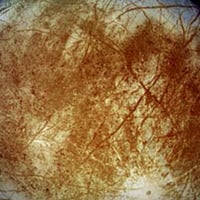



Stay Connected