Retooling Expose and Cmd-Tab switching on Panther
Apple’s new OS X update, Panther, has been out for a few days now, and many are cooing over the Exposé feature which allows the user, with a single keystroke (and then some mouse motion & clicking or a few more keystrokes), to navigate to any open window they desire. I think it’s a nice feature in theory but clunky in its implementation.
Apple also improved the Command-Tab switching between applications, pretty much mimicking the behavior of Windows by displaying in the middle of the screen a palette with the icons of all open applications which you can tab through until you can get to the one you want. Which is a godsend for an old Windows hand like me because in my experience, Cmd-Tab switching is the one of fastest ways to switch between open applications.
While some are saying that Apple unfairly ripped off the Cmd-Tab feature from an application called LiteSwitch X (Proteron is obviously ignoring that they ripped it off from Windows), I think they missed a chance to take Cmd-Tab to the next level while, at the same time, making Exposé truly useful.
 Here’s what I propose. Ditch the existing clunky Exposé behavior (perhaps except for the “Show Desktop” keystroke) in favor of a combined Cmd-Tab/Exposé behavior. Hitting Cmd-Tab would bring up a palette of all the open windows (not just applications) and would also Exposé all open windows. Continuing to hold down Cmd and hitting Tab would cycle through each icon in the palette (which would need to be smaller to not overpower the Exposéd windows) but would also highlight the corresponding Exposéd window. When you reach the window you need, you let go of the Cmd key and the window pops open. Click on the image to the right to see a full-size screenshot of how this would work (*roughly*). You could certainly augment that basic behavior with existing Exposé features like the ability to use the mouse to navigate to the window of choice or to quit an app by Cmd-Qing while the focus is on that app’s window, but for the basic functionality that will be used 90% of the time, all you need is Cmd-Tab.
Here’s what I propose. Ditch the existing clunky Exposé behavior (perhaps except for the “Show Desktop” keystroke) in favor of a combined Cmd-Tab/Exposé behavior. Hitting Cmd-Tab would bring up a palette of all the open windows (not just applications) and would also Exposé all open windows. Continuing to hold down Cmd and hitting Tab would cycle through each icon in the palette (which would need to be smaller to not overpower the Exposéd windows) but would also highlight the corresponding Exposéd window. When you reach the window you need, you let go of the Cmd key and the window pops open. Click on the image to the right to see a full-size screenshot of how this would work (*roughly*). You could certainly augment that basic behavior with existing Exposé features like the ability to use the mouse to navigate to the window of choice or to quit an app by Cmd-Qing while the focus is on that app’s window, but for the basic functionality that will be used 90% of the time, all you need is Cmd-Tab.
That’s it. Two keys for fast, easy switching between open windows that combines the best of both the existing Cmd-Tab and Exposé approaches…no mousing, clicking, or switching keystrokes required. There are a number of potential problems with this approach (such as the icon palette partially obscuring the Exposéd windows, which really isn’t that big of a deal because the minimized windows are essentially acting as icons and therefore don’t need to be fully shown…plus the tiny windows all look the same anyway), but I believe the simplicity would more than make up for them.


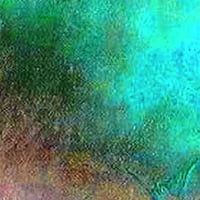


Stay Connected