I’ve been using Mimestream as my MacOS email client for less than a day and it’s already so much better than the increasingly janky Gmail web interface. What’s your email setup these days?



Advertise here with Carbon Ads
This site is made possible by member support. 💞
Big thanks to Arcustech for hosting the site and offering amazing tech support.
When you buy through links on kottke.org, I may earn an affiliate commission. Thanks for supporting the site!
kottke.org. home of fine hypertext products since 1998.

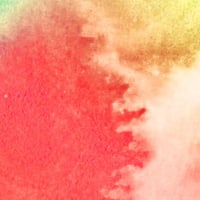


Comments 62
thread
latest
popular
I use IMAP addresses via my domain instead of Gmail so I'm left out to dry by what seem to be the best MacOS email clients out there (like Mimestream). Airmail is the closest I've found that checks off most of what I'd want in a mail client (I suppose what some would call "pro features"), but, even though it's working great, I'm not *in love* with it, if you know what I mean. I'm always keeping an eye out for something new and fabulous to appear that doesn't require Gmail.
I switched over to a Hey.com a couple years ago and have not regretted it once. I love the "screen in" feature, the smart way it handles emails that I need to set aside and emails I want to return to a little later, and the way it structures its inbox, newsletters and "paper trail". The way they approached notifications is so helpful too, although I don't know for sure if that was a unique/novel choice. Supposedly there is a calendar coming next year that will solve one of the pain points (not a huge deal, I just import ICS files into Fantastical, but it's an annoying step.)
I like Hey, but just finally let my subscription lapse as I feel like the rigidness with how it think I should use email finally got to me. I want more than just the three big folders. I liked a lot of its philosophy on email, but I implemented it with rules in Spark (which vitally has the screen-in feature as well) with only a little extra work.
A couple years ago I decided to ditch my @gmail.com email address and took the opportunity to get off Gmail entirely. I've been using hey.com since and am pretty happy with it but I don't have a huge email load. Their basic idea of shifting the burden from default opt-in to default opt-out has made my normal email habits so much cleaner. Their app is fine and I've adapted to it, I'm definitely happier than I was on Gmail and now that I'm on my own domain I can switch to whatever in the future. The most annoying part of the setup is that it doesn't come with a calendar app so invites sent to my personal email have to be manually added to my calendar but they are adding calendars soon.
I feel like the default "ditch Gmail" strategy has been to go with FastMail and I've heard good things about that route too.
I switched to Mimestream a couple of months ago on John Gruber’s suggestion and haven’t looked back. I’ve only had to use the web Gmail to create filters. If there’s a way to do it in Mimestream I’ve yet to find it. If only there was an iOS version.
I haven't had to use it yet, but I think you can create filters by going to Settings in the menu and then the Filters tab.
I'm able to create filters by right-clicking on the email in the column view and then selecting "Filter Messages Like These..." — the Mimestream filter dialogue is more robust and intuitive, for me, than in gmail's web client.
I actually setup a hotkey in system settings to trigger the Create Filter menu item because it’s so good. The problem now is I have created nearly a hundred new filters in the last few weeks. The Mimestream interface for doing so is fabulous. Way better than in gmail. And faster.
I've been relying on Fastmail's web UI (running in WebCatalog apps on my desktop) or mobile UI for years, for work, personal, and household accounts. I'm incredibly dependent on it, and freak out when they change things. Fortunately they don't do so very often. I rely heavily on their calendar UI too, funneling a bunch of calendar feeds into it. It's a good product from good people. I'm happy to pay them money.
(With WebCatalog's tabbed apps, I can open up "fastmail" with Alfred, and then Cmd+1 through 4 between two inboxes and two calendars.)
I have a HEY.com account and have it checking one of my personal email addresses to read and reply to friends there if I don't want to engage in my whole inbox. I like it, but I'm not sure how it'd personally scale for me.
I get exposed to Gmail in workplaces. It's brutal.
I've been a Fastmail user for years now, but only recently (after yet another IMAP syncing issue) ditched Mail.app for FMail2. I think it's much the same as using WebCatalog but an actual native Swift app rather than just a simple web view.
I moved to Fastmail from Google Apps for Domains a while back, and I’m a big fan.
I used to set it up with Mail.app on macOS (and still do on iOS), but one time I just... didn't, and used their web app instead, and I’ve never looked back.
I started using Mimestream while it was still in beta, and was happy to start paying for it when it was finally released earlier this year. Well worth the price IMO - all the convenience and ease of use of a real email client (with dark mode!) melded with Gmail’s powerful filtering tools.
I currently use Apple Mail, but am pretty unhappy with it in general. I'd love better spam protection for non-Gmail accounts but not sure where to go for that sort of thing, so I'm reading through some of the comments here to see what I should try as a replacement. Mimestream sounds great, but currently only for Gmail. Oddly, and I know this dates me(!) but I still miss Eudora. I'm sure if I were to try it these days I'd not like it, but man was that a great Email client back in the day.
I loved Eudora back in the day too!
Eudora! Loved Eudora!
I miss Eudora. I have an old MacBook lying around strictly for the purpose of reviewing old emails in it.
Eudora! That's a name I've not heard in a long time...
+1 for the Eudora love. I think it's still my favorite, perhaps because back them email was still the primary social network. Then AIM took over and...
Yes, memories. Remember Claris emailer? That was gorgeous.
I highly recommend SpamSieve. It works incredibly well.
Early this year I switched to Spark for email and Fantastical for calendars and I've never been happier with my setup. Agree that Google has totally lost whatever touch they had on user-facing tools, but I'm happy to use them as a backend service powering better applications.
I have a lot of different email addresses (I run a solo consulting company, and many clients want me to use their company email address for correspondence). Most are Google, some are Microsoft, and I use Fastmail for my personal email address. Spark and Fantastical handle them all super easily, it takes me just a few minutes to onboard a new set of email addresses into my system and I don't need to think about it much.
Also, I use Fantastical's Calendly-like service, and love that it pulls from across all of my different calendars together so I never have to worry about people booking over each other.
Seconding Fantastical with enthusiasm. Airmail, which I mentioned above, also works seamlessly with Fantastical (as well as Todoist and many others), which is one of the reasons I chose that mail client.
Another vote for the Fantastical + Spark combo. I enjoy Spark for our small team because we frequently need to have external conversations related to emails as well as co-drafting. Spark does a great job at keeping all that jibber jabber in context instead of lost in Slack.
Yes! Fantastical + Spark is also my setup. Spark handles multiple email accounts so very well, and I've got my entire family now on Fantastical.
Big plus 1 for Spark + Fastmail + Fantastical. I think I'm only scratching the surface but it feels pretty solid to me.
It's Mimestream for me too. What a lovely, well implemented client. Keeping everything crossed for an iOS/iPadOS version one day.
I'd been using Hey when it first became available, but there was some internal controversy at Basecamp/37signals a couple of years ago that felt very problematic, and I closed my Hey account then, and went back to Gmail. I'm not sure if there was ever a good resolution on things over there. Been happy with Mimestream since it arrived.
If you were to come back to Hey, it'd be almost exactly like you left it. I was sticking around waiting for improvement, but there's just nothing happening to take the good ideas they have about email and make a great app. The whole interface is brutally inefficient for me. And then bad blog post after bad blog post really made it clear that 37signals was worth supporting.
Personal: Mail.app on my iPhone (Fastmail is my provider). I don’t do much emailing these days. Most real communication with friends and family has moved to messaging apps.
Work: Outlook on Windows (corporate Exchange is my provider). I hate Outlook. Hasn’t changed enough to keep up with the times. Spend more time in Teams, which gets better at an incredible pace.
Heck yeah love Mimestream. Surprised myself too, since Mimestream is rather close to the UI/UX of Mail.app (two column) and I was convinced I preferred the UI/UX of the Gmail web interface (one column, click to open the message you want, at least by default).
I use Front at work as well and I'm also a fan of that, because of how well it handles team-based features. Like every email essentially has a comment thread under it where we can privately talk as a team about the email. Simple concept, powerful outcomes.
This is one of those conversations that gets too geeky for me at the same time I'm like, wait, there are OPTIONS for reading my email?!
This is part of the reason I posted this. There are lots of options out there that people just don't know about and they need their slightly nerdier pals to walk them through it all.
I think you're going to need some of those like buttons or haha buttons or I agree buttons for us commenters so I can be like THUMBS UP YES JASON.
I've used AirMail for my google account for a long time but I'll definitely take a look at Mimestream.
I switched to Fastmail years ago and only recently realised that their web interface was good enough, and better than anything I could run on my Mac. One thing I missed from Gmail was emails having URLs, so it was also nice to have that back.
I've been using Airmail for the last few years after Thunderbird kicked the bucket so to speak and it's been great. Nice and simple, does just what I need.
I have multiple accounts, and some were on Gmail, some were Google Workspace, and one was Fastmail, all seamlessly managed by Spark. This worked great, but I did run into some issues where Spark sometimes sent calendar replies from the wrong account and caused confusion.
Then last year Spark overhauled their apps and it broke my workflow. My frustration came to a head right around the time Mimestream released. I tried it (along with everything else) and instantly loved it. I actually moved my Fastmail account to Gmail just so I could use Mimestream as my one email client for everything. Now everything works flawlessly.
(And I use Fantastical for my calendars -- calendar sets and great Watch support are killer features for me)
The one thing I’m missing now is a great email app for my phone. I’m using Gmail’s iOS app for now, and waiting patiently for Mimestream for iOS.
Mimestream is great for Gmail. As soon as they support IMAP (got a couple non-Google email accounts still in regular use alongside multiple personal and enterprise Gmail accounts) I'll gladly switch over.
I was using Spark 2 for Mac, but abandoned it last year when Readdle made a series of unfortunate miscommunications with the launch of New Spark™, and I didn't like where they were going with it or how the communication was handled.
I switched to Canary for its tracker blocking and encryption features and have been quite happy with it since.
Spark is still the best overall setup for me, especially for the way it handles multiple email accounts.
On iOS, I especially appreciate the ability to snooze my work inbox when in personal focus mode.
When I’m feeling especially old school, I sometimes jump into MailMate. It definitely feels like a power tool, and I mostly appreciate being able to write emails directly in markdown.
Oh I forgot to add! I somehow managed to sidestep all the Spark 2 woes some other have mentioned, and stuck with the more or less OG version.
I’m really hoping they keep it around. Spark reminds me the most of Sparrow, which was my favorite mobile and then desktop email app of all time. Very much Tweetie vibes. But alas, like Tweetie, they were acqui-sunset (by Google, if I remember correctly).
+1 for the Sparrow resemblance, I think that's what originally got me using Spark some 5 or 6 years ago. If I hadn't switched to Canary I might have stuck with with the OG version as well.
I switched from Gmail to Fastmail 4-5 years ago after growing increasingly uncomfortable with my dependence on Google...
I MOSTLY use the Apple Mail apps on iOS and macOS, though for a year or so I was using the Fastmail app on iOS. It's quite good and I'll sometimes still bounce into it to use the Fastmail snooze functionality which is unfortunately not available in the Apple client..
Mimestream for a couple of years now. Only truly great email client since Sparrow, which Google bought and killed. Before that the last good client was probably built into Netscape or something.
I read your post just as Mimestream was telling me my trial time was ending, so thank you ! I'm happy to read many people are happy with it. The design looks a bit dated, but it's quite great otherwise.
I've been using Spark for a year, but I had too many frustrations with it : impossible to detach a conversation in a separate window, messy handling of email addresses, bulky "ai options"...
I'm curious what you mean by dated. It feels very Mac-native, which tends to mean "without unnecessary flourish."
It is, but I feels a bit cluttered, like it's an app for an old MacOS. But I think that's just me
I fell hard for Newton when it came out in 2016. It's been a rollercoaster ride of "we're going out of business" followed by "we've been sold to someone new!" followed by "we can't keep it going" and later "we've handed it over to someone else who is going to keep it going" and so on. For now, it still works and gets updates. So I still use it as my primary client, but it has become quite a bit more buggy over time and I fear it may become unusable at some point. Still, I love it. It's totally unlike other email apps, so minimal, clean, and yet feature-rich.
I too fell for Newton. When an important work email didn't go out as expected, and zero support from team Newton, I gave it up. I sort of had to. Not to be overly dramatic, but I miss it every single day.
Simplify Gmail, a chrome/firefox plugin. It was created by the former head UI designer for Gmail at Google, and it's beautiful. Costs a couple dollars a month, but it's worth it.
Thunderbird for Windows, K-9 for Android. I'm not a fan of web-based email clients in general: since I rely heavily on email as a to-do list, offline access is super-important to me.
I am using MailMate whichngets the mil from my own standard imap server (CommuniGate Pro).
Sorry for all the autocorrect typos.
Here's another very happy MailMate user. I've tried lots of alternatives, but I always return to MailMate in the end.
Another Mailmate weirdo here. Plus Fantastical.
I didn't realize there was a Mac app that could show a unified inbox for multiple Gmail accounts! I use the official Gmail app for iPhone, which supports that, but their web apps never have. I switched to Mimestream today and it's outstanding, instant buy.
I've been considering moving from Gmail to ProtonMail, and honestly letting go of the death grip I've had on using Android for years, and moving to iOS.
@Jason Thank you for this thread. I have been frustrated with relying on gmail for a long time as well as finding an email client that could work with my flow, so really appreciate this thread.
Second Yen Ha about upvotes or likes :)
@Json sometimes I’d really like to follow comments. Wouldn’t it be great if we could subscribe to an RSS-Feed for comments (overall or per thread) or something like it?
Oh, and editing comments to correct typos would be great too ;-) @jason
I ditched gmail long time ago, for a number of reasons. I moved to Fastmail (as many on the thread, hey!) and I integrate calendars with Fantastical.
For managing the emal on MacOS I use the Mailmate with a number of rules for managing newsletters subscriptions. I'm stick to Mail in iOS because I haven't find anything better for quickly triage emails (that's my user case in mobile): archive/trash/keep for reply later.
I've been running my own email server for the past year or so. I know that's not practical for most people, but anything we can do to avoid relying on the huge platforms the better.
I’m currently using Fastmail, switching from hosting my mail on Dreamhost. My email address is still the same because I use my own domain. Fastmail has been great. No regrets with switching.
Hello! In order to comment or fave, you need to be a current kottke.org member. If you'd like to sign up for a membership to support the site and join the conversation, you can explore your options here.
Existing members can sign in here. If you're a former member, you can renew your membership.
Note: If you are a member and tried to log in, it didn't work, and now you're stuck in a neverending login loop of death, try disabling any ad blockers or extensions that you have installed on your browser...sometimes they can interfere with the Memberful links. Still having trouble? Email me!
In order to comment or fave, you need to be a current kottke.org member. Check out your options for renewal.
This is the name that'll be displayed next to comments you make on kottke.org; your email will not be displayed publicly. I'd encourage you to use your real name (or at least your first name and last initial) but you can also pick something that you go by when you participate in communities online. Choose something durable and reasonably unique (not "Me" or "anon"). Please don't change this often. No impersonation.
Note: I'm letting folks change their display names because the membership service that kottke.org uses collects full names and I thought some people might not want their names displayed publicly here. If it gets abused, I might disable this feature.
If you feel like this comment goes against the grain of the community guidelines or is otherwise inappropriate, please let me know and I will take a look at it.
This thread is closed for new comments & replies. Thanks to everyone for participating!