What’s your favorite key combination?
I like to learn from my mistakes, so I’m partial to Cmd-Z. Judging by how much I use it during the course of the day, I must be learning a lot. Either that or Cmd-Tab…my productivity in OS X jumped dramatically when they finally got that feature working correctly.


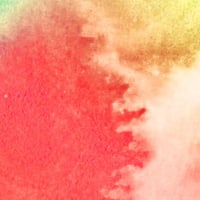


Reader comments
bobbyOct 01, 2004 at 9:41AM
i love the hand to keyboard mashing that is "Save for Web" in photoshop. Shift + Ctrl + Alt + S
PurpleCarOct 01, 2004 at 9:46AM
I use Cmd+H all the time (Cmd+Shift+H in photoshop. Adobe just has to be different). But have you checked out the F11 key? Woah. I don't know if that is new to Panther but it's perrrrrrty kewwwl.
MarcOct 01, 2004 at 9:51AM
Quicksilver' command-space, no doubt. Alt-F2 in KDE/Gnome doesn't cut it, and I die a little each time I have to use Win-R.
David JacobsOct 01, 2004 at 10:00AM
Launchbar's command-space.
Alex FoleyOct 01, 2004 at 10:01AM
Alt + F then S in any application. Keeps the blue screen of death from harming my well being.
Tom CoatesOct 01, 2004 at 10:04AM
Apple - alt - click on an icon in the dock to hide everything else. Love that. Really useful too.
RobertoOct 01, 2004 at 10:08AM
:wq (Save and quit in vi.)
Not technically a combination, but I type it a lot. I also wish Mozilla had vi keybindings for <textarea>...
LalitreeOct 01, 2004 at 10:09AM
cmd+delete. I'm trying to de-clutter.
eszpeeOct 01, 2004 at 10:11AM
ctrl+z and ctrl-s definetly. saved my ass a lots of times.
Jon HicksOct 01, 2004 at 10:14AM
Ctrl-Cmd, as thats my key combination for uControl's virtual scrollwheel function. I use it even more than Cmd-Z
Jason Santa MariaOct 01, 2004 at 10:14AM
Cmd-Z, hands down. Its the only key combo that is so ingrained in my mind that it creeps into day-to-day life away from the computer. Every time I make a wrong turn driving, spill a glass of water, spell something wrong when I am writing... the first thing that springs to mind is Cmd-Z.
eszpeeOct 01, 2004 at 10:16AM
oops and almost forgot, not really a keyboard combination, but i use a LOT every day, copy and paste defined to the thumb buttons on my mouse. ok, these are PC only, but maybe it gives an idea to somebody...
sixtoeOct 01, 2004 at 10:17AM
Cmd-Shift-Hyphen. Em-dash—it's a copyriter's best friend.
Kevin FrancisOct 01, 2004 at 10:19AM
I :heart: my alt-tab. Can't live with a taskbar. Or a drop down. Or anything else.
DanielOct 01, 2004 at 10:23AM
ctrl-x and ctrl-v for me. i cut and paste in my hypertextual way.
Eddie SowdenOct 01, 2004 at 10:26AM
ctrl-alt-delete. Its not my fault the computer crashes...
Either that or ctrl-c/v for obvious resons.
NickOct 01, 2004 at 10:27AM
Good question — I'm partial to Cmd-C and Cmd-V for obvious reasons, but Cmd-R is priceless to those of us practicing web geekery.
Mark WubbenOct 01, 2004 at 10:27AM
ctrl+s. I hit it after finishing each paragraph or code block.
davegOct 01, 2004 at 10:30AM
Lots of favorites, but the most-used is probably Alt+tab.
Runner up: WindowsKey+D for "show desktop."
Thomas EdwardsOct 01, 2004 at 10:31AM
Command+Q and Command+W have to be my favourite classics. But Shift+Command+Left/Right in Safari is proving to be great with the tabs.
Tim MurtaughOct 01, 2004 at 10:32AM
I'm a huge Cmd-Space fan (for QS), but I too find myself moving for the Cmd-Z in real-life situations.
Scott JohnsonOct 01, 2004 at 10:35AM
Cmd-C/Ctrl-C and Cmd-V/Ctrl-V. I do a lot of copying and pasting.
Juan CarlosOct 01, 2004 at 10:36AM
Command + Option + W closes all those finder windows.
Adam TrachtenbergOct 01, 2004 at 10:37AM
Open Apple - Tilde. I like to cycle through windows of the current application.
raminOct 01, 2004 at 10:40AM
Hmmm... Maybe Ctrl+XS or Ctrl+XB (save and change buffer in emacs). And Alt+[F1-F8] to switch desktops.
And thankfully emacs keybindings are support in . Sometimes life is good for emacs users.
PapuassOct 01, 2004 at 10:41AM
Alt-TAB, obviously :)
ZelnoxOct 01, 2004 at 10:42AM
I like start + d to minimize all in Windows.
J.C.Oct 01, 2004 at 10:55AM
Ctrl-x , Ctrl-c and Ctrl-v
Built in by years of programming.
Even used it in this comments...
Jonathan SnookOct 01, 2004 at 10:56AM
I love that first comment and whole-heartedly agree: there's nothing like that keyboard mashing of CTRL-ALT-SHIFT-S. Being more of a coder, though, I'm partial to CTRL-SHIFT-LEFT or RIGHT for selecting text. I use it constantly with the usual CTRL-X/C/V.
RobertOct 01, 2004 at 11:01AM
It's got to be Cmd-W and, more importantly, Cmd-W for me. I'm done, I'm outta here, I'm finished. Feels good.
RobertOct 01, 2004 at 11:02AM
Oops, the second one should have been Cmd-Q.
Mr. ThornOct 01, 2004 at 11:02AM
Cmd-Opt-D to hide and show the dock, cuz I don't want it taking up screen space when I'm doing graphical work (photo editing, web layout, etc), but I do want it visible the rest of the time.
Dunno if this counts as a runner up (as no keys are involved), but the most used shortcut on my machine is clicking the scrollwheel - that's my command to show all windows via Expozay. Very handy to have instant access to all my application windows at once with a click of my mouse!
Jason WallOct 01, 2004 at 11:03AM
Ctrl-Tab, Alt-Tab, Alt-F4, and Ctrl-W as well as the old standbyes Ctrl-S and Ctrl-Z.
steve minutilloOct 01, 2004 at 11:11AM
One of my favorite keystroke (pairs) is also the bane of my existence: Ctrl-L and Ctrl-K. On Windows/Firefox during the day, Ctrl-L puts focus on the location bar, and Ctrl-K puts focus on the google search bar. At night, on OSX/Safari, Cmd-L puts focus on the location bar. But what does Cmd-K do? TURNS OFF POPUP WINDOW BLOCKING! NOOOOOOO!O!O!O!O!O!!
I am CONSTANTLY bouncing on Cmd-K because of muscle memory and randomly toggling the blocking on and off. Then (because I'm too lazy to mouse up to the menus and see what state it's in) web browsing becomes a high stakes gamble: "Did he hit Cmd-K an even number of times, or odd? You gotta ask yourself: Do I feel lucky? WELL DO YOU, PUNK??!?"
Donnie JeterOct 01, 2004 at 11:15AM
CTRL + Backspace - I can never pick the right word to use.
EricOct 01, 2004 at 11:17AM
Cmd-Z in Safari textbox (including the url field) if it has recently been started as a process? Nothing happens.
Cmd-Z in Safari if it has been running for a few hours? Safari crashes.
Sweet.
Eric BostromOct 01, 2004 at 11:23AM
ctrl/apple-shift-L in pshop, f9 in osx (and in windows, but all f9 does in windows is make me look around embarrassed, hoping that no one noticed.), start+e in windows.
lauriekOct 01, 2004 at 11:34AM
cmd-tab and cmd-esc to find those pesky windows. And while not
technically a key combination, I have mapped a Cocoa gesture in
the shape of a 'J' (down, then left) to erase my junk mail.
Sam BarnumOct 01, 2004 at 11:36AM
Remember the days of resetting your laptops PRAM? The keyboard command was CMD-OPTION-P-R during restart. It was like some secret mac tech support handshake. If something was going wrong with someone's laptop, I'd restart it, and hold the PRAM reset key combination WITH ONE HAND! And it would magically fix the laptop, 90% of the time.
GeoffreyOct 01, 2004 at 11:37AM
I have the same problem of initiating a Cmd-Z action when away from the computer. Just the other day I knocked the tuner knob on the car stereo out of whack and immediately thought to hit Cmd-Z.
TomOct 01, 2004 at 11:40AM
I'm a big fan of Ctrl-Alt-Shift-S, matched only in terms of pain by Quark's Ctrl-Alt-Shift- for grow-shrink images.
Zelnox - I prefer Windows-M, for Minimise All, as opposed to Windows-D, for show Desktop :)
Other than that... Command-Opt-W, since I was about eight and first discovered it. Ctrl-F4 in Win. Command-Shift-Left and Right for paging through tabs in Safari. Similarly, Command-PgUp and PgDwn in anything that's not Safari.
My utter, utter favourites at the moment, though, are Command-Shift-E and D in Firefox developer toolbar. The former displays the CSS for the current page in a panel on the left and lets you edit it on the fly; the latter turns the stylesheet off and on. They help one develop so fast.
Chris HugginsOct 01, 2004 at 11:48AM
My new favourite keyboard shortcut is Ctrl + Shift + Esc which brings up the Windows Task Manager.
Betcha didn't know about that one! ;)
David SchontzlerOct 01, 2004 at 11:58AM
Ctrl+W and Alt+Tab probably get the most use in my book. The Windows/Start key does as well, especially since I programmed my AppRocket shortcut to be Windows+Spacebar. Oh so tastey.
Benjamin KaplinOct 01, 2004 at 12:04PM
The ones that are indespensible for me are:
Butler: ctrl-space
Desktop Manager: Command-option-(left or right to move left and right across desktops) and command-option 1-6 to get to my desktops numbered one through six.
Brian BehrendOct 01, 2004 at 12:07PM
Ctrl+Z and Alt+Tab (and their Mac counterparts). I do a lot of graphics work by trial and error. So I'll tinker with something, and then Ctrl+Z half a dozen times and try some other way to do it.
Alt+Tab has always been a multitasking Windows user's best friend. I can't believe it wasn't possible on a Mac until Panther. I just got a PowerBook and it was one of the shortcuts I sought out first.
TomOct 01, 2004 at 12:12PM
Alt-Tab has been on Mac OSX. It just hasn't quite worked this well til Panther. In Jaguar and before, it swaps between things on the Dock. And you'll have to get used to tabbing to the right application, and alt-~ing to the right window. Which in one way is a pain, and in another makes way more sense.
Yeah, Ctrl-Shift-Esc is a really useful one when you have a machine stuck at a network login prompt and you just want to terminate it and get straight to explorer... (C-S-E, Run, explorer.exe)
Roger WongOct 01, 2004 at 12:22PM
I'm a big Cmd-H person. I like hiding my apps to concentrate on the front one. But I also see many other Mac users tediously go through their apps to close or minimize all of their windows. I just don't understand it! Use Cmd-H!
jkottkeOct 01, 2004 at 12:25PM
For the undo fans in the audience, here's the Ctrl +Z tshirt.
DaveOct 01, 2004 at 12:29PM
:wq to echo Roberto (also used a ton in Vim - :e # and \be for switching between files). And I also want vi keybindings in anything that deals with text. I can't tell you how many times I've been typing in a textarea and when I'm done, go for ESC :wq. ESC in most browsers clears the textarea.
Cmd-F12 is mapped to next track through Synergy. Cmd-F10 pauses or plays. When I'm using Desktop Manager, Cmd-Opt-RightArrow and LeftArrow to bounce between virtual desktops. There's just too many, really.
And another vote for Cmd-Tab.
JeffOct 01, 2004 at 12:37PM
Windows-d. Clears the screen of all windows in Windows. Very useful when you have a dev environment, db server, winamp and 36 browsers open. It's analogous to doing meditation. Clear the screen, clear the mind, deep breath, start over.
Rikard LindeOct 01, 2004 at 12:43PM
Cmd Cmd in WindowShade X for collapsing the window to the title bar (similar to the result you got from double-clicking the title bar in Mac OS 8-9). Combined with Exposé it speeds up window handling quite a bit.
C. MaoxianOct 01, 2004 at 12:52PM
Ctrl + Shift + P (SnagIt screen capture command)
Derek K. MillerOct 01, 2004 at 1:00PM
I have a few, but the last is the best. Cmd-S is instictive in any application that edits something. Cmd-tilde (Cmd-~) for cycling between windows in an app is even more useful than Cmd-Tab, especially with a gazillion documents open in Entourage or BBEdit (and now that BBEdit 8 has it set properly by default, instead of the old "twiddle characters," which threw me all the time). Cmd-Space in Quicksilver is a biggie.
Perhaps my favourite (on Windows or Mac) is in Word, and is little known. Change to Normal view (View > Normal), then select all (Cmd/Ctrl-A), then press F9. All fields and variables, including all footnotes, page numbers, cross-references, indexes, and tables of contents in the whole document get updated. I like it so much I've re-mapped my Expose keys one key to the right (F10, F11, F12) to let F9 be.
EricOct 01, 2004 at 1:03PM
Command-Shift-Option-K - nothing like having an alien delete your mistakes in Quark, although I admit I don't use this one much it is satisfying to bring out every once in a while.
Besides some good ones above I like:
Command-Option-F to get to the google bar in Safari
Right arrow to open a NNW post in a browser tab (in the background of course)
Option-Up/Down arrow in Safari to page up / down
Holding down Command to open a url in the location bar in a new tab in Safari
Control-(letter) - open up a folder based on it's first letter via DefaultFolder
Command up arrow to open an enclosing folder
Control-Up/Down Arrow to rate tracks via Synergy
Control-Left/Right Arrow to go to next or previous track via Synergy
I've also got keys assigned to display the floater and to pause itunes via Synergy.
Does anyone know of a shortcut to change the playlist to the library in iTunes?
mikeOct 01, 2004 at 1:17PM
Obviously ctrl+t for creating a new tab in Firefox.
richardOct 01, 2004 at 1:20PM
Yep, i've got to go with ctrl-t in firefox as well. I like it so much that sometimes i hold it down, spawning new windows until my work pc runs out of memory. :)
Brian CornettOct 01, 2004 at 1:21PM
Cmd-Z is my best friend. One that is kinda funky is Ctrl+Shift+Alt+S in Photoshop, saves for web.
adrianOct 01, 2004 at 1:21PM
Global keys in winamp. I love having control of my music without the mouse.
jpOct 01, 2004 at 1:25PM
in os x i mostly use apple +
ClayOct 01, 2004 at 2:02PM
Favorite key combination I use frequently: Command-space for LaunchBar
Favorite key combination I wish I could use more often: Option-Shift-K
Nothing like a little ? now and then.
ClayOct 01, 2004 at 2:03PM
And, sadly, the results of opt-shift-k do not make their way to comments.
benkeOct 01, 2004 at 2:07PM
Cmd+Shift+Caps+4 followed by hitting space and Crtl+mouseclick puts a screenshot of the selected window to the clipboard.
quisOct 01, 2004 at 2:08PM
Just discovered Cmd-Shift-3 and Cmd-Shift-4 for instant PDF screenshots. Very useful since it even works on movies in Quicktime.
JonathanOct 01, 2004 at 2:14PM
My favourite is actually a key combo combo:
[cmd]-s (save the page in BBEdit)
[cmd]-tab (switch to Safari/Mozilla/VPC)
[cmd]-r (reload page and check changes)
When developing apps, it often feels like I type this more than any code!
-J
PS Obviously [cmd]-r is replaced by [ctrl]-r in VPC. I say "obviously", but I never remember...
MattOct 01, 2004 at 2:18PM
As an emacs user I don't where to start. 'M-x tetris' is pretty useful when I feel like procrastinating.
Other than that, I can't imagine a world without Cmd-C and Cmd-V.
EricOct 01, 2004 at 2:41PM
Speaking of screenshots I just remembered Command-Shift-3 followed by Space to get a screenshot of a window.
Charles RoperOct 01, 2004 at 3:12PM
Bit non-standard this, but my fave has got to be Win-Z. I have TrueLaunchBar (http://www.truelaunchbar.com/) configured to bring up the truly wonderful Meazure (http://www.cthing.com/Downloads.asp) when this particular combo is hit.
DavidOct 01, 2004 at 3:21PM
[Up] [Up] [Down] [Down] [Left] [Right] [Left] [Right] ...
Ryan C.Oct 01, 2004 at 3:27PM
F11 (Exposé - show desktop). Very useful for dragging a freshly viewed trailer to the trash for recycling.
David A. MellisOct 01, 2004 at 4:40PM
Is there a shortcut key or application that provides Windows-like alt-tabbing (i.e. cycling through the open windows of every application)?
Seth GolubOct 01, 2004 at 6:58PM
Two of my favorites (in emacs, where I reside): Meta-/ dynamic completion, completes whatever you're typing based on all the other words in memory. I rarely type long words anymore. Another favorite is Meta-q (fill-paragraph), basically reflow-text. Handy since I still live in a newline-at-the-end-of-each-line world.
AndyOct 01, 2004 at 6:59PM
Any key combination can do just about anything with ActiveWords on Windows. On my Mac, Expose's F11 is a tremendous value to people like me... you know, with 50 windows open.
Carl CaputoOct 01, 2004 at 7:22PM
Umm, I feel a little silly mentioning this, but doesn't anybody else really, REALLY like whacking the space bar to move through screens full of data. In a browser or in a newsreader (Safari or Shrook, in my case), I page through lots of stuff with the space bar, and shift+space to reverse direction. It's peachy-keen, it is.
mike robertsOct 01, 2004 at 7:38PM
When reading kottke.org, ALT-F4.
Sean DevineOct 01, 2004 at 8:38PM
Definitely COMMAND-SPACE for Quicksilver. I love Quicksilver.
haryOct 01, 2004 at 8:55PM
Quicksilvers Option-Space. Command-Space to switch between Engish and ???????? (Greek). Oh and i like to whak the delete key repeatedly.
Vanessa TanOct 02, 2004 at 3:30AM
On Windows (especially older versions): CTRL + ALT + DEL :)
Often that's to find out which program has hung, so I can stop it.
On Macs: Cmd + Q. I tend to read emails/ newsfeeds/ edit photos/ design web pages/ FTP / rip CDs etc all at the same time. Then I quit each one when I'm done.
AnkitOct 02, 2004 at 4:57AM
Alt+Space, then C: Close
Alt+Space, then X: Maximize
Alt+Space, then N: Minimize
That and my custom Winamp hotkeys...
david medinaOct 02, 2004 at 12:02PM
Shift + Ctrl + Alt + S
:: ergonomic key combination
IkeOct 02, 2004 at 1:36PM
Space for dragging and Ctrl+Space voor zooming in any Adobe program.
PaulOct 02, 2004 at 4:12PM
I thought nobody loved the best ones, but finally! Ankit brings out the real guns:
Alt-Space-C: close
Alt-Space-N: minimize
That is where it's at.
MicheleOct 04, 2004 at 7:07AM
Cmd + Space!
MichaelOct 04, 2004 at 3:15PM
Obviously there are no other Visual Studio developers here, but ctrl-space then tab (which brings up the intellisense auto-completion menu) saves me a good 60-70% of typing...
Steven MarshallOct 05, 2004 at 4:01AM
CMD + SHIFT + Q
signals the end of the day
This thread is closed to new comments. Thanks to everyone who responded.