Windows security checklist
A few months ago, a blogger at Everything Hurts (everythinghurts.com) posted a quick and very useful Windows security checklist. The site and the checklist have since disappeared, but I managed to find a copy of the original list which I have reproduced below in the hopes that it will help you out as it has several friends and coworkers. If your machine is being hosed by spyware, virii, and malicious popups, this list is a good place to start.
8 steps to better Windows security
1. Run Windows Update regularly.
2. Install ZoneAlarm (Firewall)
3. Buy and install NOD32 (Anti-Virus)
4. Install WinPatrol (Anti-Hijack)
5. Buy and install AdMuncher (Ad and Popup Blocker)
6. Install and run AdAware (Anti-Spyware)
7. Replace Internet Explorer and Outlook Express with Firefox & Thunderbird
8. Disable Autorun.
Thanks and apologies to the original author of this list.



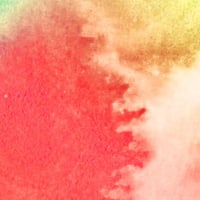

Stay Connected