iBook problems
It figures. Just after the expiration of the one-year warranty, my iBook starts having problems (Apple hardware has a history of this apparently). The right speaker now cuts in and out, but more annoying is the ticking sound the computer started making last night. Well, it’s not a tick exactly, more like a pop. A popping tick maybe. Hard to describe. Sounds like a tiny spark leaping across a tiny gap, waiting for its chance to become a big spark and hose my whole system. Or the platter on my hard drive skipping against something.
Weird…it just stopped. It’s not ticking anymore. It ticked/popped for about two hours and then stopped. Did it know I was writing about this? Maybe my iBook is haunted. Do they do exorcisms at the Genius Bar?
Update: After sleeping for 30 minutes, the tick/pop is back. Is anyone else’s iBook doing this?


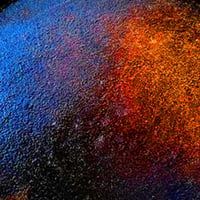

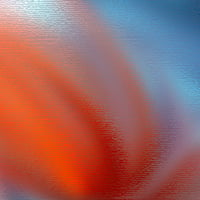
Reader comments
JMBRJul 01, 2003 at 7:55AM
This happened to me with my G3 Powerbook, but I fortunately purchased my computer from CompUSA which featured a three year, no questions asked warranty. In nearly three years I've had a hard drive and two DVD players replaced.
I realize this doesn't help you much, but I will always by my computers at CompUSA for this reason... Wow, this sounds like an advertisement, but those hard drives are damn expensive and an extended warranty that they threw in for $149 was a good investment.
EthanJul 01, 2003 at 8:01AM
Well, sounds like Tantek had some solid luck with his TiBook problems, and subsequent repair over at the Genius Bar...maybe they can perform an exorcism after all?
Biz StoneJul 01, 2003 at 8:07AM
My iBook had that ticking/popping thing too. I shut it down and gave it a break. That was about 2 months ago and it hasn't returned yet.
jkottkeJul 01, 2003 at 8:18AM
I shut it down for a couple of hours and it didn't seem to help. I think I'll leave it off today while I'm at work and see if that does the trick. Wish it was popping and locking rather than ticking and popping.
Oh, also, this tick/pop...it's not loud and it doesn't appear to be emanating from the hard drive; I can't hear it unless it's pretty quiet in the room. It's like a Chinese water torture type of thing.
dmccuskeyJul 01, 2003 at 8:23AM
This also happened with my G3 PowerBook Pismo. From what I understand, it has something to do with the computer parking the head then making it active again, perhaps to do some system level stuff.
I started using APM Tuner X to correct the problem. I've used the software for a couple of years without problem. The home page of the author seems to be down, but info about the software can be found at http://www.macupdate.com/info.php/id/6434 .
FYI: The settings aren't saved in beween sessions, so I put the software in my Login Items. I use a setting of around 210.
Not sure why this would have just started happening for you, though. Give it a try, it's free.
ps, I also use it on my TiBook. The clunking problem has never been a problem like it as it was on my Pismo. Actually, APM Tuner was one of the first things that I installed on the TiBook so I'm not sure it even does anything as I've never run the machine long without it.
andy beachJul 01, 2003 at 8:27AM
hmmm - a truly disturbing condition...thing is, there just arent that many moving parts in an ibook. youve got the HD, the optical drive, and nothing else really, right?
my old powerbook literally had a screw loose boouncing around in it for a scary 2 weeks until i broke down and stripped it over a weekend and reassembled with the offending part removed. my 800mhz ibook hasnt popped or ticked, though it makes an occassional odd beep that i think could be the power manager, but i'm just not sure...
my 2 cents is that it is your hard drive - especially if you just did lots of traveling and as such, the ole laptop could have been stored in many non-standard positions or jarred more than normal.
best of luck with it - try running the ibook hardware disc and see if the drive fails any tests. I'd grabv a copy of carbon copy clone and back up your system just to be safe, then if you have to replace the drive, it should be moderrately painless (my biggest gripe with ibooks are how much harder it is to get at the HD drive now).
andy
jaypeeJul 01, 2003 at 9:09AM
I've checked the discussions on Apple's site and noticed that one solution that was suggested was to remove the LoginWindow.plist file from your /Users/yourname/Library/Prerferences folder. I tried it with no luck..
Now, I notice this;
http://docs.info.apple.com/article.html?artnum=93205
However, there's no real solution given. I've noticed on my iBook 700 that the poping only occours when I'm running on battery power, which leads me to believe that it's some sort of grounding issue.. who knows.
Chris ThompsonJul 01, 2003 at 9:26AM
Every time I've had unidentifiable problems with my G3 iBook (Most notably video errors where the screen tries to sleep at random) it's been solved with a good scrubbing of the PRAM.
I just use a procedure similar to this one to zap the PRAM and NVRAM. It's amazing how many things seem to stem from that.
MattJul 01, 2003 at 9:30AM
I have the same problem with my 12" Powerbook. It's only audible when I sit on the couch without much ambient noise, but then it gets really annoying. Is it about every minute on your iBook, Jason?
At first, I thought it was the harddrive accessing data, but it even clicked when I was reading a text for several minutes.
Apple said they didn't know what it was exactly, I should send it in.
HeckJul 01, 2003 at 9:41AM
When my brand new 1 GHz TiBook began to tick and pop earlier this year, I read a lot everywhere about new laptops from Apple and the noises they made as a matter of course, so I didn't worry much about it. A few days later, Apple's warranty replaced my defective hard drive. Unfortunately, only 20 of the 27 GB I had in there were backed up. Lesson learned the hard way.
The ticking went on for a week before the hard drive was suddenly dead and beyond repair, and also, mind that Apple's hardware test disc was not detecting any problem whatsoever. I doubt this helps you at all, but just to picture a worst-case scenario and warn you.
Paul Michael SmithJul 01, 2003 at 10:19AM
Aaah, I have just posted to my blog asking for info on Apple Computer's and how good they are, etc, and then I find this post!
I am seriously reconcidering if I should buy an Apple Computer now.
SethJul 01, 2003 at 10:27AM
Heh, Paul - I don't think any computer is immune from this kinda stuff. Besides - how often do you read this kinda commenting about a Compaq or a Dell? hehe.. I've had my iBook for a little more than a month and love it... bought the extended warranty too.
MMBJul 01, 2003 at 10:32AM
Paul, you should know that Apple actually has an excellent record on defects, etc. I believe it routinely comes in first in quality and customer support surveys. And did I mention my new Dell laptop's battery charging problems and broken modem?
BobbyJul 01, 2003 at 10:45AM
I have the same problem with my Pismo, but I can only hear it when I plug in my headphones. Considering the amount of travel & use my PowerBook has seen, it's held up well - with no major problems. Now that I've said that, I'm sure it will die.
Stef NobleJul 01, 2003 at 10:54AM
I just wanted to post another positive comment so it doesn't appear as though this is a plague among iBooks. I've had mine for about 2 years now and the only real issues I've had have come from my own clumsy hand. I also purchased the extended warranty, which unfortunately, doesn't cover "I was getting off my bed and the thing slipped off and fell right on its side, thereby jamming the ethernet cable deep into places it should not be." So although that repair was expensive, it was also EXTREMELY quick.
HeckJul 01, 2003 at 11:14AM
Hey, Paul - I'd like to add to my previous comment, (hoping this doesn't rapidly become a pro Apple against pro PC users thread, we all have rants), that my old laptop, a Powerbook G3, not only has not had a single hardware problem in two years and a half, it also has crashed only three times in that time. And I still work with it more than 10 hours a day. I'd recommend Apple any day.
jkottkeJul 01, 2003 at 11:30AM
Yes, this will most certainly not become another Mac vs. PC thread. Neither platform has cornered the market on crappiness or excellence...let's just leave it at that.
And thanks for all the helpful suggestions. I'm going to give some of them a try when I get home tonight...I'm hoping it's a zapping RAM-level problem rather than a death-throes-of-a-hard-drive type of thing.
Paul Michael SmithJul 01, 2003 at 11:30AM
Cool. Now I just need to know why Apple is so good as I keep hearing from my mac using friends and people online. I have enough money to buy the low-end G5 when that is released. My problem is finding out if it is just something I *want/desire* rather than need. If I am convinced I need a mac then my money will be handed over to apple in a jiffy.
I currently own a 2.5Ghz Dell with 1Ghz DDR Ram and all the latest hardware with a £1300 + Plasma screen (photo: http://www.smithpaul.com/images/about/workspace.jpg) which I only got in October 02. That does all I need really but I keep being told I should get a mac and then I will never go back. True ?
Paul Michael SmithJul 01, 2003 at 11:31AM
Yeah, Sorry JK, Kinda went off the topic didn't I. ;-)
ToddJul 01, 2003 at 11:37AM
I have a iBook 700 that has had the ticks a couple of times. They replaced the hard drive twice and finally the motherboard twice as well. Ticks are gone now. I would say that it's time to call Apple support and complain until you get a manager and offer to buy Applecare if they'll cover this problem. It's probably half the price of paying for the repair outright.
Despite my iBook's problems, I wouldn't trade it for anything--except maybe a new PowerBook.
Good luck
lincolnJul 01, 2003 at 12:13PM
sean voisen, a flash wunderkind, just posted not a day or so ago about his Ibook making that same noise just after one year of use. His entry is called 'the click of death', so 'beaware', jason.
my presario notebook has been proudly clickings for about a year and a half. The sound scares the crap out of me but it runs flawlessely still. (knock on wood). I'll wait until august for the G5 to ship.
This sounds like a disk problem and not anything to do with the apple v. pc. Its the people that develop these disks that we need to wary of.
FrankJul 01, 2003 at 12:17PM
I have a ticking/popping sound on my 12" PowerBook, and I think it's related to the sound hardware waking up. I read somewhere that for power management reasons, they're put to sleep, and I always hear the sound just before the new mail alert when I wake the PB in the morning (and, presumably, the sound hardware is waking up).
Might or might not be the same sound you're describing.
tomasJul 01, 2003 at 1:52PM
I'm not sure it's the same problem, but this post and the related discussion may help, if so.
R.Jul 01, 2003 at 2:48PM
Yes, this will most certainly not become another Mac vs. PC thread. Neither platform has cornered the market on crappiness or excellence...let's just leave it at that.
I think your original statement ("Apple hardware has a history of this apparently") bore a different implication, perhaps unintentionally.
For the record, my experience with about eight Apple laptops over the past decade has been overwhelmingly good, with only a couple ever having required Apple Repair intervention, and both with positive results. My Windows laptop-using friends have had significantly more numerous hair-pulling experiences, by my observations.*
(*Although it's worth noting that I've never heard anyone complain about their IBM ThinkPad.)
jkottkeJul 01, 2003 at 2:54PM
I think your original statement ("Apple hardware has a history of this apparently") bore a different implication, perhaps unintentionally.
Good point...I guess I derailed my own thread from the get-go.
JonathanJul 01, 2003 at 4:25PM
I have enough money to buy the low-end G5 when that is released.
With all that money you have lying around, Paul, you should pick up some stylish curtains in you computer room.
;)
Paul Michael SmithJul 01, 2003 at 6:03PM
LOL, Jonathan. I know what you mean, they suck don't they but I am not allowed to change them by order of the house-owners. ;-)
MattJul 01, 2003 at 6:15PM
Anyone got APM Tuner? I can't connect to the server that it is supposed to be on (www01.u-page.so-net.ne.jp/) ...
pJul 01, 2003 at 7:40PM
mine makes some ticking noises too, which coincide with the screen kind of flickering. i think the two are related, i wonder how many other ibook screens flicker and tick.
Ben HoskenJul 01, 2003 at 7:53PM
Jason,
I have been having exactly the same popping problem with my 12" iBook (almost 1 year old) for about 6-8 weeks, ever since my battery was replaced as it wouldn't hold charge.
My pop was a soft sound every minute or so coming from the right hand side of the computer near where the power plugs in.
The funny thing was it would only pop when the ibook was running on battery not on power.
Anyway I just followed one of the above responses and did this exactly as it says.
After replacing the battery and rebooting everything is now fine.....NO POPPING SOUND anymore.
Give it a go and let us know.
Its definitely saved a trip to the apple store.
BenJul 01, 2003 at 8:31PM
Additionally, after zapping the nvram and pram etc.. my Ibook now says its charging to 100%. Previously it would max out at 95% so its excellent news.
traciJul 01, 2003 at 10:17PM
What a relief - The above link and solution worked on my iBook. No more insane pop/click here! Thanks!
jkottkeJul 01, 2003 at 11:03PM
Yeah, it seems to have worked for mine as well (although I'm waiting a couple of days before I declare victory). Thanks to Chris for posting the solution and Ben for verifying it.
larsJul 01, 2003 at 11:39PM
Jason,
If the popping comes back, check out KeepSoundAwake:
Also, thanks for posting the pictures from your stay in Copenhagen - it's always interesting to see what people make of our capital.
Cheers,
Lars
jkottkeJul 02, 2003 at 7:01AM
False alarm....it's still popping. Ugh.
johnJul 02, 2003 at 12:49PM
if the popping still occurs try reseeting your audio properties. i know that on my PC i'd get a crackling sound, like the speaker was turned up too high, but it was solved when i fudged w/ the audio props.
BrianJul 02, 2003 at 10:19PM
My iBook sometimes get a pop/tick under the right handrest area (if you were to turn it over, it would be under the battery. I haven't found any rhyme or reason to to pops, other than it seems to happen when the hard drive is accessed, but the hard drive is on the other side, sooooo....
mlkJul 03, 2003 at 12:08AM
I solved a similar (truly annoying) pop/tick problem by zeroing out my hard drive and then doing a clean install of the system software. I haven't had the problem since. Good luck.
flippy riceJul 03, 2003 at 3:03AM
It seems like I'm in the same situation as you. My iBook, now only a year old as well, is having the same problem (sound clicking/popping from the right speaker). I posted to the Apple discussion boards a couple of times and none of the solutions seemed to help me either. Mine started after I did an (the standalone version, not via software updater) OS X update from 10.2.5 to 10.2.6. Did your clicking start after a software update?
It drives me nuts to hear the clicking when i'm on the battery, so (for my sanity) I turn on iTunes and turn the volume down all the way so I don't have to hear it. Maybe that will help alleviate a little of the annoyance while you're on battery. Let us know if that helps you (at least temporarily).
jkottkeJul 03, 2003 at 5:51AM
Mine started after I did an (the standalone version, not via software updater) OS X update from 10.2.5 to 10.2.6. Did your clicking start after a software update?
Yes it did, I forgot to mention that. I did the 10.2.4 to 10.2.6 update via the software updater and bam, popping and ticking.
I turn on iTunes and turn the volume down all the way so I don't have to hear it.
Wow, that totally works...as soon as iTunes starts, no more popping. So it seems to be a problem associated with the sound system.
tim packardJul 04, 2003 at 1:27AM
the popping ticking should stop if you plug in headphones or stereo-link....mine does...same update 10.2.6...I think it's a sound driver problem & that it's apples' responsability...
AndyJul 05, 2003 at 4:05PM
Heh. Maybe the iPod donated its ticking problem to the iBook, just for company. Sorry, I'm just jealous. (And, anyway the iPod popping has been solved in the most recent update, apparently.)
Also, if anyone's interested, Apple is doing a $200 rebate on educational purchases of iPod+iBook/PBook.
Hope in TexasJul 09, 2003 at 12:38AM
Hey IBook Lovers,
My IBook 12" x2USB is popping and clicking as well. It is just over a year old and Ugggghhh..no warrenty left.
My IBook Clicks with waking up from sleep mode. It will click for about a min. and then run perfectly. The clicking/popping is definitely when it wakes up from sleep, or the system is turned on. I have tried all the hints above and nothing works for me. It clicks with or without the battery in place.
The clicking drives me nuts and my boyfriend is ready to throw it away... "HELP" What do I do? I have ran the hardware test which is normal and have reloaded the OSX software. Stilll......click/pop/click/pop
BrianJul 09, 2003 at 4:20PM
Someone told me to trash the Finder Prefs. I am getting this after only having my iBook for a month or so. I haven't tried it yet, but what could it hurt?
JustinJul 10, 2003 at 1:31PM
Hi Everyone,
Never been here before, ever. But Google searched for ibook clicking sound and heck if I didn't stumble upon this page. Anyhow, I have this problem, exactly it, but worse or different. Apple is well aware of this problem. I just got off the phone with a senior Apple Tech at Apple Education Care, he said they have been having a software issue between the 10.2.5/10.2.6 operating system and the iBook sound system which results in a very annoying clicking sound. The rep had me boot up from my install disc, which is 10.1 and from my hard disk in 9.2.2. Both yielded no positive effect, the problem persisted. The temporary solution that I stumbled upon myself is that I can plug in headphones and the problem stops... however, new problems ensue. The sound does not play only through the headphones but the speakers as well. This was the first time that the Rep I spoke to had ever heard of such a problem and it was clearly not the same as the issue between OS 10.2.5/2.6 and the iBook. He is sending my case on to the Apple engineers as it is similar to the software issue they have been tackling. Then when he hears back from them he will call me with information on what they will do. For now I have the headphones plugged in.
My iBook is a 12" 16VRAM model with a 30GB hard drive. I received it back from Applecare just two days ago after I had experienced the dreaded video scramble problem for the second time. They replaced the Logic Board as well as the Hard Drive apparently. I myself am blaming the problem on the new logic board I recieved.
Hope this helps some,
Justin
PilleJul 13, 2003 at 5:57AM
Just got my new iBook 12" 900Mhz (white). The popping noise (only manifested when running on batteries) started as soon as I updated it (with software update) to 10.2.6. At least I now know that I am not the only one with this problem. Do we know if Apple is aware of this issue? It is obviously a software issue so it should be easy to fix.
ShadyJul 14, 2003 at 10:38PM
Hi all,
My new (June 2003) iBook 900 also has this annoying ticking sound. It is definitely a sound system/software problem.
Symptoms:
- began after updates (not sure which - now at X.2.6)
- goes away if plugged in
- goes away temporarily if I hit mute twice. (so when hit mute once so the system is muted, the clicking persists, but when I hit mute again - unmute - the clicking goes away for a short time.)
- goes away for a little longer if I turn on iTunes and hit play. stays off if I lplay something on iTunes (even when iTunes sound is off)
http://discusssearch.info.apple.com/[email protected]@.4aaaf86d
http://docs.info.apple.com/article.html?artnum=93205
Also I'm told this might help:
http://macupdate.com/search.php?keywords=keepsoundawake&os=&button.x=0&button.y=0
PilleJul 16, 2003 at 10:27AM
KeepSoundAwake 1.3 worked for me! I can now use my computer on batteries while waiting for an fix from Apple!
ShadyJul 17, 2003 at 3:04PM
Pille: that's funny keepsoundawake didn't work for me. :-(
Here is the response i got from Apple:
====
Hello Shady,
Thank you for the bug report on AudioSW. This is a known
issue that is currently being investigated by engineering. This issue
has been filed in our bug database under the original Bug ID# 3234624.
Please know that we will notify you when there is a resolution to this
reported issue. If you have any additional questions related to this
bug, please send us an email at [email protected], referencing Bug ID#
3234624.
Thank you for submitting this bug report. We truly appreciate your
assistance in helping us discover and isolate bugs.
Best regards,
Apple Developer Connection
Worldwide Developer Relations
=======
tim packardJul 24, 2003 at 12:26AM
..smarmy buggars...tick tick pop snap crackle @@#^%&^!!
coryJul 27, 2003 at 9:27PM
im just about to join the club with you guys, but havent yet purchased the iBook 900 that i want...after reading your comments im not sure if i want to buy one anymore. iwas lead to believe that the iBook had more for itself than this reaccuring problem. what do you guys recommend? to be or not to be?
SerafinAug 01, 2003 at 7:00PM
In our company (directorio empresas) we have bought an ibook 14,1 inches and processor 800 Mhz. We have it for little time. What I can say is that it works stupendously and thanks to this computer we can take ourselves there the work where we go. Until the moment we have not had problems.You excuse because I am learning English.
MichaelAug 09, 2003 at 1:43PM
I have a 700 iBook running 10.2.6. I have had the same popping and clicking sounds when on battery power. I have recently downgraded to 10.2.3 and the problem stopped.
joshAug 12, 2003 at 9:19PM
i have 800 i book, same problem running 10.2.6, went back to
10.2.1 and the popping is gone.. it only happened when the ibook is left to run on battery power... put the power cable back in and the popping stopped... strange software bug.
ErikAug 25, 2003 at 1:28AM
I have a 12 inch iBook. I upgraded to 10.2.6 yesterday and the problem started. I hadn't hear of this problem yet either. I need to know how to downgrad to a version that works without a click. Does 10.2.4 work without the tick or should I use 10.2.3
JillSep 18, 2003 at 4:08PM
Yup, me too. Same issue as Josh. I sent my ibook to apple care and it keeps coming back popping. And I have explained to them a million times to try the plug/unplug AC adapter thing. They aren't listening.
So I reloaded 10.2.4 and it seems to have stopped popping (says with her fingers crossed). Although, now my airport won't work. Is this like Sophie's Choice?
PilleSep 23, 2003 at 12:46PM
Wow! 10.2.8 out today and it solved the issue on my 12" 900Mhz white iBook, nice!
mattOct 08, 2003 at 5:46PM
I have a friend that has updated from OSX.2.4 to OSX.2.6 on an i book and now has the poping sound you all discribe,so im going to keep to OSX.2.4 for now.
But there seems to be talk of the latest OSX.2.8 soluving the problem?
Ill take my eyes on this website for futher details.
Thank you.
Bill KoeblerOct 19, 2003 at 10:59PM
Unexpectedly my screen will go to BLACK -- but keep running.
I close the cover, re-open it, and the screen comes back to where I was.
Any suggestions on how to correct this would be appreciated.
This thread is closed to new comments. Thanks to everyone who responded.