Switching to the Mac
Apple’s switch campaign (featuring BoingBoing’s Mark Frauenfelder) comes at an interesting time for me. My first real experience with a Mac was in college. At the time, WYSIWYG word processing on the PC didn’t exist (at least on the slow PCs they had at the computer lab) so my friends and I all used the Macs in the tiny Mac lab to write our papers. We wondered why everyone else seemed to be making the wrong choice.
Then I got a 486. Windows 3.11. It worked enough like a Mac to satisfy me…you know, being that it was in my room and all. And it crashed less.
When I started working as a Web designer after college, I got the chance to work on Macs again. It wasn’t pretty. Compared to similar Windows-based PCs, they were expensive, they crashed frequently, and they were slow. My 486/66 Mhz machine running Windows 95 was faster, cheaper, and more stable than any Mac I encountered at the work place, even a top-of-the-line 300 Mhz PowerMac that crawled like a little baby when I gave it any sort of task more taxing than opening a file. I made my decision then and there: Windows forever, Macintosh never.
That is, until last week. Last week I bought a shiny new iBook to use as my primary computer…and I love the damn thing so far. Here’s why I decided to go with the iBook:
- Unix. Command line on Windows is a joke. I wanted a computer that could easily run Apache, MySQL, and Perl in the environment for which they were originally programmed. Windows can run all that stuff, but why bother when you can go with BSD?
- Professional GUI to go with the Unix. Linux will never be big on the desktop until they have a professionally designed GUI to go with it. I don’t care how much power the OS has under the hood if the UI is clunky. I want the command line, but I also need to use the latest desktop applications like Photoshop (and spare me your GIMP recommendations. As if.).
- Portability. My Sony Vaio laptop has plenty of power and a big-ass screen, but it weighs a metric ton and lasts about 20 minutes on battery power. The iBook is small, light, and the battery, as near as I can tell, lasts forever.
- Power and price. 95% of my time on the computer is spent writing email, browsing the Web, listening to MP3s, coding HTML/Perl, and a bit of Photoshop & Flash. I don’t need a top-of-the-line 2 Ghz processor to do any of that. The 700 Mhz G3 in my iBook, along with 640 Mb of RAM, gives me all the power I need to do all those things at a pretty reasonable price.
- Happy customers. I know lots of people who know things about stuff. You know the type…they have the answers to all of your technical questions. I trust the opinions of these people about computers and personal technology. They all have iBooks and TiBooks…and they love them.
- The Apple benevolent dictatorship. Apple closely controls both the hardware and the software associated with the Mac. I used to think this was a bad thing…a de facto dictatorship that drove prices up on the hardware and discouraged innovation on the software side. At this point, after wrestling with hardware incompatibilities on Windows for years (No Win2000 driver for some weirdo graphics card in your laptop? Too bad…you can’t upgrade, sorry.), I still think Apple has that dictatorial power over their system, but I’m willing to embrace that. I just want my computer to work for the things I want to do with it, and if I have to pay a little more for it or not have access to all the latest software, so be it. Sometimes a benevolent dictatorship is better than a system with no accountability (Dell tech support: “Must be a software problem. Did you call Microsoft?” Microsoft tech support: “Oh, that’s a hardware problem. You need to call Dell.” Intel tech support: “Did you call Microsoft? That’s a software problem for sure.”)
I’m still in the very early stages of ownership, so I guess I’ll see how all this works out for me in the next couple of months.



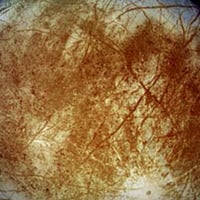

Stay Connected