Calendar apps?
I need recommendations. I use Eudora for my email on my PC, because I generally dislike Outlook. One of the things I do like about Outlook is the calendaring part, but I can’t justify running the whole bloated application just for that one thing. So, I’m looking for a calendaring application for the PC that is small and works like the calendaring system in Outlook (with emphasis on the alert features of Outlook…I need it to alert me to appointments and deadlines). Does such a thing exist?


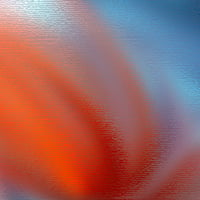


Reader comments
Bill SeitzMar 01, 2002 at 1:14PM
Palm Desktop?
GarrettMar 01, 2002 at 1:58PM
Well, after a quick search and some minor digging, I found what seemed (to me) to be the best Shareware program out there for this. Now, I use Outlook, so I haven't tested this program, but you could take a look: Task Plus. They also have a professional version, but god knows what that means.
Oh, and a quick suggestion: On your blog, have your "(n comments so far)" be a count of comments, minus one. This being that the first comment is always your blog entry, and therefore adds a useless notch in the bed post.
RichardMar 01, 2002 at 2:35PM
I use Yahoo! Calendar for my calendar, and Y! Messenger has a calendar alert function.
Don't mistake that for a recommendation though. That's just what I use.
Michael BuffingtonMar 01, 2002 at 2:48PM
I use the "wife" method. When in the presence of others, this incredible piece of software uses sophisticated voice recognition to detect possible future obligations like deadlines, birthdays, etc. There a ton of alerting options as well, ranging from audible to guilt. One of the more notable features is the user interface - very intuitive, and quite pleasant to look at. I have little control over the ever changing skins which is kind of a pain as the cost for new skins are subtracted directly from my meager bank account. This, along with the initial startup costs might sway some from this option, but I assure you, it never fails to remind me of my obligations. I suppose you get what you pay for.
ScottMar 01, 2002 at 4:48PM
I'd suggest Palm Desktop as well. It's even better if used with a PDA of some sort.
Russ HarlanMar 01, 2002 at 4:52PM
MS Entourage for the Mac does what you want. Come on, Jason... get over your bad self and step up to OS X. :)
Steve DanielsMar 01, 2002 at 5:51PM
I'll third the Palm Desktop, and add that it's free.
YdeologiMar 01, 2002 at 7:08PM
Just for the record, thinking Outlook was bloatware, I tried out over a dozen free/shareware apps about six months ago, and was disappointed all around. None of the major apps fared much better. Outlook has its faults-- I particularly dislike the garbage heap that is the PST file structure-- but it is a quick and powerful one stop shop.
And I hate MS bloatware, so saying that... it hurts.
GaryMar 01, 2002 at 7:23PM
I used to use Lotus Organizer. It was the WIN3.11 version. I really liked the product then. I'm sure they've made improvements. Looks like they offer a 30 day trial download.
VoyagemanMar 01, 2002 at 7:36PM
Calendarscope. Simple and useful.
jkottkeMar 01, 2002 at 7:45PM
Outlook has its faults-- I particularly dislike the garbage heap that is the PST file structure-- but it is a quick and powerful one stop shop.
I agree that Outlook is in many ways a fine piece of software, but I hate using it for email, and with the number of other apps I have open at any given time (including Photoshop, which just hoovers up memory), I can't justify having that 20MB sitting there all day taking up memory.
JohnMar 01, 2002 at 8:03PM
Ditto on Palm desktop. Nice and light and quite stable, plus you get a Palm to play w/ too.
WayneMar 02, 2002 at 1:20AM
buy more memory.
mathowieMar 02, 2002 at 1:26AM
Entourage is the shit. I saw this as a lifelong PC and Eudora user. I keep all my appointments in it, and the email reader side is all the best parts of outlook without any of the faults. Plus, cory says it is as fast as a porsche (which I haven't found to be true actually, changing status on 200 messages takes forever).
On the pc side, I used the palm desktop long after my palm III's batteries ran out. It sucks for alerts though, I never kept it running all the time, and had to remind myself to open it every now and then.
mathowieMar 02, 2002 at 1:27AM
"I saw this" ugh. should be "I say this"
MCMar 02, 2002 at 10:28AM
I just discovered that the Palm desktop has an alarm manager function that will show a popup window when an event is due. It can be set to start when your computer starts. Here's the text of the helpfile below.
I have helped two A-listers at once. This may be the greatest moment of my life thus far.
Using Alarms
You can set an alarm for individual timed and untimed events, or a default alarm for all events. The alarm will sound at the specified time interval before the event is scheduled to begin.
Tip If you set a default alarm, you can override the default settings by changing the Time Interval and Time Measurement settings in the New/Edit Event dialog box for a particular event.
To set an alarm for an event
1. Create a new event or double-click an existing event.
2. In the New/Edit Event dialog box, select the Alarm check box.
3. Click the time interval selector and select Minutes, Hours, or Days.
4. Type a number between 0 and 99 in the Time Measurement box.
5. Click OK.
To set a default alarm for all new events
1. From the Tools menu, choose Options.
2. In the Options dialog box, click the Date Book tab.
3. Select the Alarm Preset check box.
4. Click the time interval selector and select Minutes, Hours, or Days.
5. Type a number between 0 and 99 in the Time Measurement box.
6. Click OK.
Copyright © 1997-2000 Palm, Inc. or its subsidiaries. All rights reserved.
MCMar 02, 2002 at 10:32AM
Oops, forgot to add:
To set up your alarm reminder so that it boots with the palm desktop, go to:
tools |options | "alarms" tab | enable "always start alarms with my system"
billMar 02, 2002 at 11:31PM
I'm gonna have to agree with Russ - setup a machine running OS x - and run entourage. This app is worth the os switch alone.
JonMar 03, 2002 at 12:48AM
Ditto what some others have said. Get an iBook, load Entourage up, and you'll be in heaven.
WesleyMar 03, 2002 at 12:17PM
I've been using a (highly tweaked and redesigned, though it works "out of the box") copy phpGroupWare since last September and can't say enough about it. Yeah, it requires a webserver (which you've got) and a database, but the benefits (email,calendaring and much, much more -- through virtually any browser anywhere on the 'net!) far outweigh the cost.
Of course, if you have issues with software bloat, then the default interface may drive you mad after a couple of hours.
Brendon BushmanMar 03, 2002 at 2:10PM
I'm a Mac guy, but have used Palm Desktop across the platforms... and I dig it. :) I do not yet own a Palm or Visor, but the desktop software alone has been fabu... and FREE, baby.
XavierMar 03, 2002 at 2:38PM
I use Yahoo! Calendar, and have been for a couple of months. Not that I'd say it's the best, but it serves my needs. Moreover, as I work in three different places (and have no handheld thinggy), I need to be able to check my calendar online. Sure some minor things are missing (mostly visually), but it works fine for me.
But I don't use Y! Messenger. ICQ is enough of a memory eater for me. My alerts are sent to my (also free) Yahoo mail account, which I check many times a day.
Now, I wonder how I will be able to remember things when on holidays, away from anyway computer, or from any connected computer for that matter =)
I miss summer holidays =)
DrakeMar 03, 2002 at 2:59PM
I switched over to Outlook (PC) a couple years ago from Netscape Communicator (email) and Palm (Calendar and contacts) and I've been very happy since. I wasn't
happy using such a pig of a product, but it's a stable and very robust pig.
If you're considering buying a mac, it'll probably be cheaper to buy the RAM needed to run Outlook and the other apps.
CraigMar 03, 2002 at 3:31PM
I can't justify having that 20MB sitting there all day taking up memory
A new app will cost you more than a little bit more RAM.
leonardMar 03, 2002 at 8:41PM
Well, unless you switch to a Mac you won't have to worry about it anyway, but beware of using Entourage. It may, as Matt says, be the shit (I didn't think so), but if you ever decide that it's not, you're in for a world of pain -- while Entourage has fairly complete importing features, it does not include export features at all.
For anyone wanting to switch off, you're best bet is to sync your calendar events to a Palm, and move your mail onto an IMAP server (An undocumented feature is that you can actually drag and drop folders onto the desktop which will save them in mbox format, but the IMAP method is easier as you don't have to worry about Mac line-break conversion, saving folder hierarchies, etc.).
danielaMar 03, 2002 at 11:13PM
corporate time
Ted KusterMar 04, 2002 at 9:04AM
I use Time and Chaos from www.isbister.com. Anti-bloatware; still can ship on 2 floppies, I'm told. All the features, grat usability, and they also have an email client that integrates with it but runs as a separate app.
nedrichardsMar 05, 2002 at 10:38AM
One for the future will be a combination of the Mozilla Callender with phpGroupWare. They're working on a way to integrate it even as we speak. I wouldn't reccomend the Moz calender just yet as it;s still a bit buggs but very promising.
Jake KrohnMar 06, 2002 at 7:06AM
I found a program that I really liked but the 30-day trial ran out and I didn't feel like ponying up the $29.95 for the registration fee. It looks like Outlook and feels like Outlook, but it's all in a nice small package. It's called the 4t Calendar Reminder MP3 (yes, it has MP3 integration for reminder alarms) and can be found at this website.
But for a "free" program, Task Plus, as suggested earlier is a pretty good bet. I use it now and while it's pretty ugly, it gets the job done.
Andy FreedMar 06, 2002 at 6:38PM
I have to second mathowie's recommendation of Palm Desktop. Its free, and its great, even if you don't own a Palm. Its gotten so that my palm has become a shuttle between my mac at home, and my pc at work, where I use Palm Desktop to remind me what I'm supposed to be doing.
Oh, and its not tainted with M$.
Patrick WelchMar 11, 2002 at 4:09PM
I use Incredimail, 'cause it's just pretty, it has notifiers for new mail, funky graphics effects when sending, recieving or deleting mail and it's fun :)
Dan MonizMar 14, 2002 at 11:34AM
I'll put in my multiple Florida-style votes for both Palm Desktop and Time and Chaos.
I'm in a situation where I have both a PowerBook running OS X with Entourage, which is one hell of a nice email client and PIM (being the progeny of Claris Emailer) and a Toshiba Satellite running Windows 2000 Pro that I need to be able to read and send mail from. I used to bounce back and forth between platforms, keeping one for all my "productivity" needs and one for "development", which is what I'm still kinda-sorta doing, but I'd prefer to just use one. This is the burden of having too many computers and not enough important work to be doing instead.
My authoritative email client is Entourage on OS X. When I download mail from my server with Entourage, I delete it off the server. I read and send mail most often from Entourage on OS X.
I use Eudora on my Windows box to send mail and read mail occasionally as circumstances warrant. I have it setup not to delete mail after retrieval, so I routinely just fire it up, download, read and optionally send/reply, and then trash the inbox and close it down. I do this only when I'm too lazy to haul out the PowerBook or switching between platforms would be a waste of time (when I'm concentrating on a current task, for instance).
Eudora is my favorite mail client on Windows, and former favorite on Mac OS -- I would probably still be using it on OS X if Qualcomm releases a stable version and fixes some things I consider to be UI gaffes, as I went from using Eudora on Windows to Entourage 9 on OS 9 to Eudora on Windows to Eudora on Mac OS 9 to Mail.app on OS X to Entourage on OS X within the last year and a half or so.
PIMs are a different story. I've been a happy user of Palm Desktop on Windows for years, since I got my original PalmPilot Pro. Back then, it wasn't the slickest desktop PIM app around, but it was alright. I used it alongside Time and Chaos 32, which was great and I remember wedging something together such that my Time and Chaos info would get into my Pilot somehow. I don't remember what I did or what I was using to do that, but I imagine it's all much easier now anyway.
Later on, I stopped using Time and Chaos and just used Palm Desktop, and did so much directly on my Palm OS device (I now use a Handspring Visor Platinum daily, have an iPAQ, and my older Visor Deluxe) that I rarely synced because I never looked at my desktop for reminders, nor entered information into the desktop app to sync with my PDA, except to install apps.
When I started using OS 9 on my PowerBook, I installed the Mac version of Palm Desktop and used it for a while and liked it much better than the Windows version. It's essentially a mildly updated version of Claris Organizer which Palm bought. This was fine and quite enjoyable until I decided to try to use Entourage 9's conduits, which left me in a state with duplicated everything: addresses, date book entries, memos, etc. I got around to pruning everything off my Visor eventually, but I stopped using Entourage's Palm conduits. I didn't want to. I would have liked to have used just Entourage and skipped Palm Desktop altogether.
I recently installed Palm Desktop on my Windows box again, mostly for conduits for some of my onboard Palm apps. The Windows version looks noticably better, but I haven't put it through it's paces yet as a good PIM. I tried the Palm Desktop beta for OS X, and while it looked okay, it was still Claris Organizer, which although not a bad thing, leads me to believe I'd have migration troubles from it to Entourage v.X when Entourage gets conduits under OS X. I uninstalled it and currently just stick to using my PDA, backing up to my Springboard backup module, and occasionally syncing with Palm Desktop on Windows.
All of that to say, I recommend Palm Desktop and Time and Chaos on Windows. I'd be really interested in picking up Time and Chaos again if I move back to Windows for "productivity" and would be anxious to hear any reviews. It was rock solid and perfect for me last I used it.
It seems I need more help than Jason. If anyone has any comments or hints on things I might like that would simplify my predicament (beyond, y'know, just choosing one or the other and sticking with it =] ), let me know.
BrendonMar 16, 2002 at 6:27AM
Another vote for Palm Desktop. You don't need to use a PalmOS device to run the desktop PIM. Loads fast, works great.
This thread is closed to new comments. Thanks to everyone who responded.